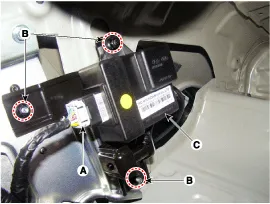Hyundai Genesis (DH): Fuel Delivery System / Fuel Pump Control Module (FPCM) Repair procedures
| Inspection |
| 1. |
Connect the GDS on the Data Link Connector (DLC). |
| 2. |
If there is DTC on the GDS, replace the FPCM. |
| 3. |
Check the output voltage of fuel pressure sensor (FPS).
|
| 4. |
Check the output voltage of fuel pressure sensor (FPS) at idle.
|
| 5. |
Test the lower fuel pressure line.
(Refer to Fuel Delivery System - "Fuel Pressure Test")
|
| Removal |
| 1. |
Turn the ignition switch OFF and disconnect the battery negative (-) cable. |
| 2. |
Remove the trunk rear transverse trim. |
| 3. |
Fold the luggage side trim (LH). |
| 4. |
Disconnect the fuel pump control module connector (A). |
| 5. |
Remove the mounting nuts (B), and then remove the fuel pump control module (C) from the vehicle.
|
| Installation |
| 1. |
To install, reverse the removal procedure. |
Circuit Diagram
Description The fuel pressure sensor (FPS) is installed on top of the low pressure fuel pump and measures the pressure of the low pressure fuel line.
Other information:
Hyundai Genesis (DH) 2013-2016 Service Manual: Blind Spot Detection Unit Repair procedures
Removal 1. Disconnect the negative (-) battery terminal. 2. Remove the rear bumper. (Refer to Body - "Rear Bumper") 3. Remove the BSD unit (A) after loosening the mounting nuts. Take care not to separate the bracket from rear bumper when removing the BSD sensor.
Hyundai Genesis (DH) 2013-2016 Service Manual: Blind Spot Detection Switch Repair procedures
Removal 1. Disconnect the negative (-) battery terminal. 2. Remove the crash pad lower panel. (Refer to Body - "Crash Pad") 3. Remove the blind spot detection (BSD) switch (A) after disengaging the mounting clip. Installation 1. Install the crash pad side switch assembly after connecting the connector.
Categories
- Manuals Home
- Hyundai Genesis Owners Manual
- Hyundai Genesis Service Manual
- Smart Cruise Control Unit Repair procedures
- 4 Wheel Drive (AWD) System
- Electric Parking Brake (EPB) Repair procedures
- New on site
- Most important about car