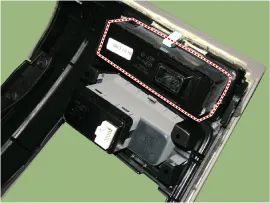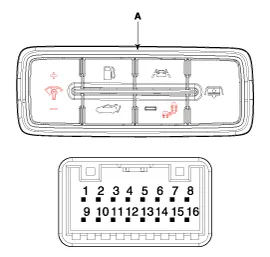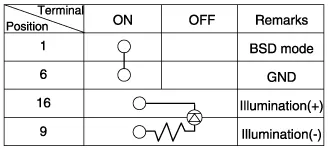Hyundai Genesis (DH): Blind Spot Detection system / Blind Spot Detection Switch Repair procedures
Hyundai Genesis (DH) 2013-2016 Service Manual / Body Electrical System / Blind Spot Detection system / Blind Spot Detection Switch Repair procedures
| Removal |
| 1. |
Disconnect the negative (-) battery terminal. |
| 2. |
Remove the crash pad lower panel.
(Refer to Body - "Crash Pad") |
| 3. |
Remove the blind spot detection (BSD) switch (A) after disengaging the mounting clip.
|
| Installation |
| 1. |
Install the crash pad side switch assembly after connecting the connector. |
| 2. |
Install the crash pad lower panel. |
| Inspection |
| 1. |
Disconnect the BSD switch connector.
|
| 2. |
Operate the BSD switch, then check for continuity between terminals of BSD switch connector.
|
Circuit Diagram
Components 1. AVM Camera2. Ambient temperature sensor3. Puddle lamp
Other information:
Hyundai Genesis (DH) 2013-2016 Service Manual: License Lamps Repair procedures
Removal 1. Disconnect the negative (-) battery terminal. 2. Remove the trunk lid panel. (Refer to Body - "Trunk Lid Back Panel") 3. Remove the license lamp after disengaging the license lamp mounting clip (A) 4. Remove the license lamp assembly after disconnecting the license connector (A).
Hyundai Genesis (DH) 2013-2016 Service Manual: Description and Operation
Description System Overview The System offers the following features: - Changing the state of engine ignition and power by using the start button. - Controlling external relays for ACC / IGN1 / IGN2 terminal switching and STARTER, without use of mechanical ignition switch.
Categories
- Manuals Home
- Hyundai Genesis Owners Manual
- Hyundai Genesis Service Manual
- Steering System
- Heating, Ventilation and Air Conditioning
- Components and Components Location
- New on site
- Most important about car
Copyright В© 2026 www.hgenesisdh.com - 0.0472