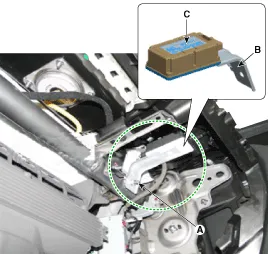Hyundai Genesis (DH): Tire Pressure Monitoring System / TPMS Receiver Repair procedures
Hyundai Genesis (DH) 2013-2016 Service Manual / Suspension System / Tire Pressure Monitoring System / TPMS Receiver Repair procedures
| Replacement |
| 1. |
Disconnect the negative (-) battery cable. |
| 2. |
Remove the crash pad.
(Refer to Body - "Crash Pad") |
| 3. |
Remove the connector. |
| 4. |
Remove the bracket (B) and receiver (C) by loosening the nut (A).
|
| 5. |
Install in the reverse order of removal. |
| 6. |
Re-connect the battery, and then turn on the ignition.
|
| 7. |
Replace the receiver, and then perform the learning process using a diagnostic instrument (GDS). |
| Diagnostic Procedure Using a Diagnostic Instrument |
The following section describes how to diagnose faults using a diagnostic instrument.
| 1. |
Connect the diagnostic instrument to the self-diagnostic
connector (16-pin) beneath the crash pad on the side of driver's seat,
and then turn on the ignition to activate the diagnostic instrument. |
| 2. |
In the GDS Vehicle Type Selection menu, select "Vehicle Type" and "TPMS" System, and then opt for "OK." |
[Wheel Sensor ID Writing (Wireless)]
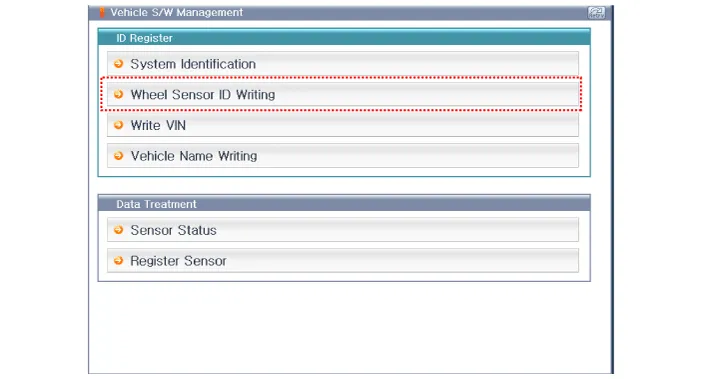
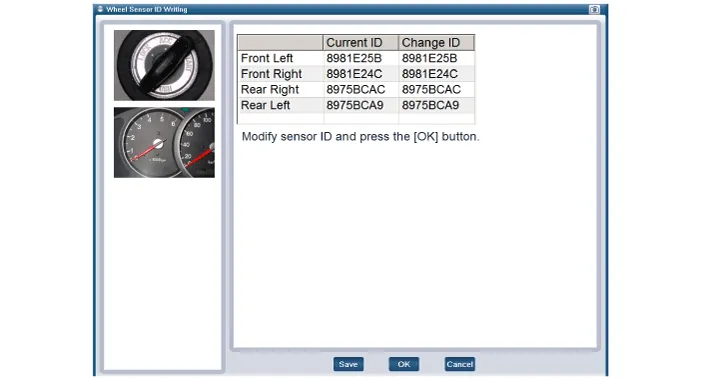
[Vehicle Name Writing]
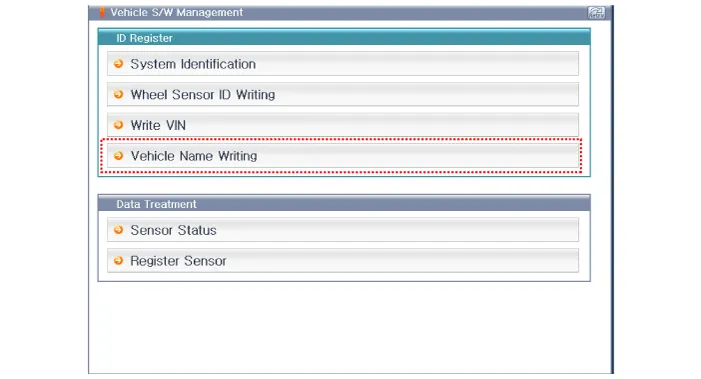
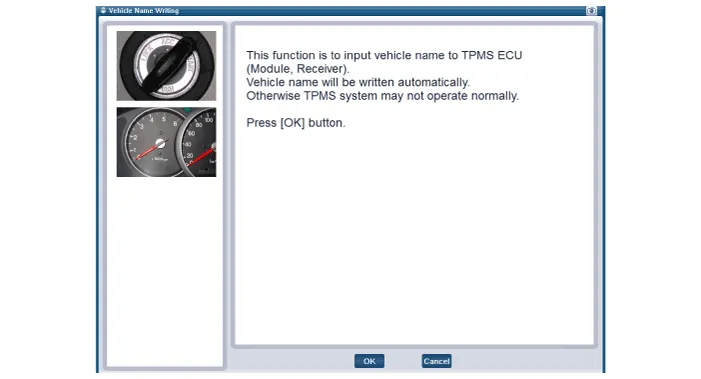
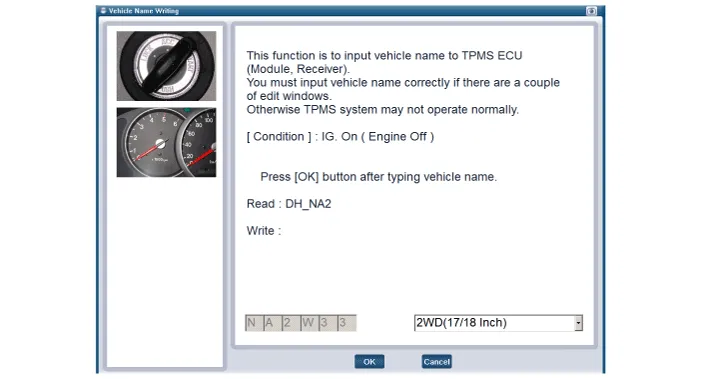
[VIN Writing]
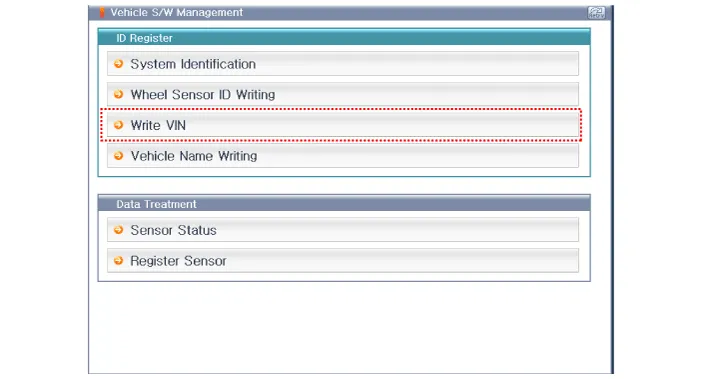
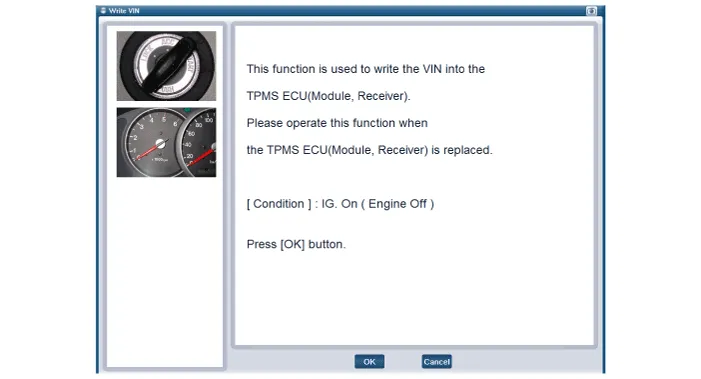
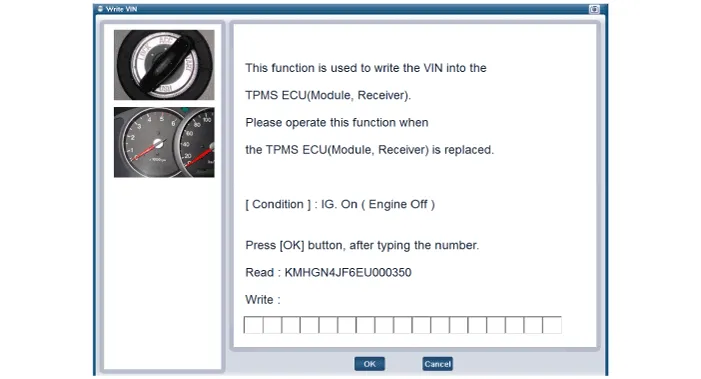
Circuit Diagram 1. Circuit diagram 2. Receiver connector terminals. 3. Receiver connector function. No FunctionDescription1BatteryVBAT2IG ONBattery to IG ON3CAN_HighCAN_High4CAN_LowCAN_Low5GroundBattery to ground6--
Other information:
Hyundai Genesis (DH) 2013-2016 Service Manual: Components and Components Location
C
Hyundai Genesis (DH) 2013-2016 Service Manual: A/C Pressure Transducer Description and Operation
Description The A/C Pressure Transducer (APT) converts the pressure value of high-pressure line into voltage value after measuring it. By converted voltage value, engine ECU controls the cooling fan by operating it at high speed or low speed.
Categories
- Manuals Home
- Hyundai Genesis Owners Manual
- Hyundai Genesis Service Manual
- Starter Repair procedures
- Engine Mechanical System
- Engine Coolant Temperature Sensor (ECTS) Repair procedures
- New on site
- Most important about car
Copyright В© 2026 www.hgenesisdh.com - 0.0201