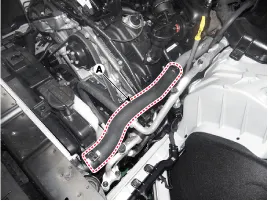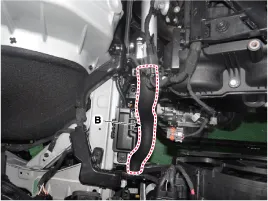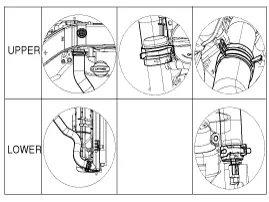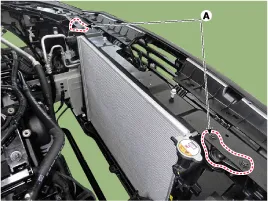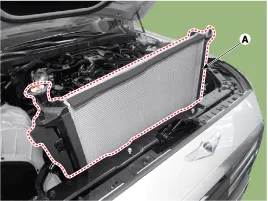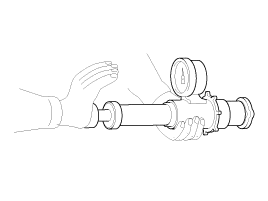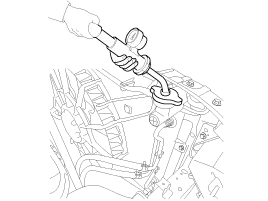Hyundai Genesis (DH): Cooling System / Radiator Repair procedures
Hyundai Genesis (DH) 2013-2016 Service Manual / Engine Mechanical System / Cooling System / Radiator Repair procedures
| Removal and Installation |
| 1. |
Disconnect the battery "-" terminal from the trunk room. |
| 2. |
Loosen the drain plug and drain the engine coolant.
(Refer to Cooling System - "Coolant") |
| 3. |
Remove the cooling fan.
(Refer to Cooling System - "Cooling fan") |
| 4. |
Disconnect the radiator upper hose (A) and lower hose (B).
|
| 5. |
Remove the radiator upper mounting bracket.
|
| 6. |
Remove the fixing bolts (A) between the radiator assembly and
the A/C condenser, and then remove the radiator (A) from the vehicle.
|
| 7. |
To install, reverse the removal procedure.
Fill the radiator with coolant and check for leaks. |
| Inspection |
Radiator Cap Testing
| 1. |
Remove the radiator cap, apply engine coolant to the seal, and then install a pressure tester on it.
|
| 2. |
Apply a pressure of 93.16 ~ 122.58 kPa (0.95 ~ 1.25 kg/cm?, 13.51 ~ 17.78 psi). |
| 3. |
Check the pressure for any changes. |
| 4. |
If the pressure drops, replace the cap. |
Radiator Leakage Test
| 1. |
Wait for the engine to cool down, then carefully remove the
radiator cap and fill the radiator with engine coolant, then install the
pressure tester.
|
| 2. |
Apply a pressure tester to the radiator and apply a pressure of 93.16~122.58 kPa (0.95~1.25 kg/cm?, 13.51~17.78 psi). |
| 3. |
Inspect for engine coolant leaks and a drop in pressure. |
| 4. |
Remove the tester and reinstall the radiator cap.
|
Components 1. Radiator assembly2. Radiator upper mounting bracket3. Radiator lower mounting insulator4. Radiator cap5. Radiator lower hose6. Radiator upper hose7.
Removal and Installation 1. Disconnect the battery "-" terminal from the trunk room. 2. Remove the engine cover. 3. Remove the engine room cover.
Other information:
Hyundai Genesis (DH) 2013-2016 Service Manual: Specifications
S
Hyundai Genesis (DH) 2013-2016 Service Manual: Auto Defogging Sensor Description and Operation
Description The auto defogging sensor is installed on the front window glass. The sensor judges and sends signal if moisture occurs to blow out wind for defogging. The air conditioner control module receives signal from the sensor and restrains moisture and eliminate defog by controlling the intake actuator, A/C, auto defogging actuator,
Categories
- Manuals Home
- Hyundai Genesis Owners Manual
- Hyundai Genesis Service Manual
- ECS-G Sensor Repair procedures
- 4 Wheel Drive (AWD) System
- Steering System
- New on site
- Most important about car
Copyright В© 2026 www.hgenesisdh.com - 0.0201