Hyundai Genesis: Driving your vehicle / Advanced smart cruise control system
Hyundai Genesis (DH) 2013-2016 Owners Manual / Driving your vehicle / Advanced smart cruise control system
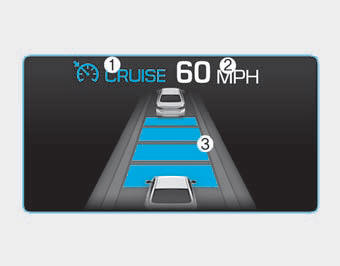
➀ Cruise Indicator
➁ Set Speed
➂ Vehicle-to-Vehicle Distance
The Smart Cruise Control System allows you to program the vehicle to maintain constant speed and distance detecting the vehicle ahead without depressing the accelerator pedal.
WARNING
For your safety, please read the owner's manual before using the Smart Cruise Control system.
WARNING
The Smart Cruise Control System is not a substitute for safe driving practices, but a convenience function only. It is the responsibility of the driver to always check the speed and distance to the vehicle ahead.
WARNING
Take the following precautions:
- If the Smart Cruise Control is left on, (CRUISE indicator light in the instrument cluster is illuminated) the Smart Cruise Control can be activated unintentionally. Keep the Smart Cruise Control System off (CRUISE indicator light OFF) when the Smart Cruise Control is not in use, to avoid inadvertently setting a speed.
- Use the Smart Cruise Control System only when traveling on open highways in good weather.
- Do not use the Smart Cruise
Control when it may not be
safe to keep the vehicle at a
constant speed:
- Driving in heavy or varying speed traffic.
- On slippery (rainy, icy or snow covered) roads.
- Hilly or winding roads.
- Very windy areas.
- To convert to Cruise Control Mode
- Smart Cruise Control speed
- Cancelled automatically
- Smart Cruise Control Vehicleto- Vehicle Distance
- Sensor to detect distance to the vehicle ahead
- Limitations of the system
 Cruise control
Cruise control
Cruise Control operation
1.CRUISE indicator
2.SET indicator
The Cruise Control system allows
you to drive at speeds above 20 mph
(30 km/h) without depressing the
accelerator pedal.
WARNIN ...
 To convert to Cruise Control
Mode
To convert to Cruise Control
Mode
The driver may choose to only use
the Cruise Control Mode (speed control
function) by doing as follows:
1.Turn the Smart Cruise Control
System on (the cruise indicator
light will be on bu ...
Other information:
Hyundai Genesis (DH) 2013-2016 Service Manual: Rear Door Module Repair procedures
Replacement 1. Remove the rear door window glass. (Refer to Rear Door - "Rear Door Window Glass") 2. Remove the rear door outside handle. (Refer to Rear Door - "Rear Door Outside Handle") 3. Loosen the rear door outside handle base mounting bolt (A). 4. After loosening the mountin ...
Hyundai Genesis (DH) 2013-2016 Service Manual: Crankshaft Damper Pulley Components and Components Location
Components 1. Crankshaft pulley ...
© 2013-2025 www.hgenesisdh.com
