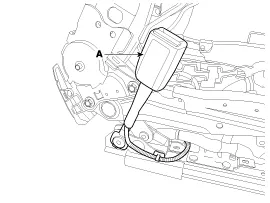Hyundai Genesis (DH): SRSCM / Seat Belt Buckle Switch (BS) Repair procedures
Hyundai Genesis (DH) 2013-2016 Service Manual / Restraint / SRSCM / Seat Belt Buckle Switch (BS) Repair procedures
| Removal |
| 1. |
Disconnect the battery negative cable, and wait for at least three minutes before beginning work. |
| 2. |
Remove the front seat assembly.
(Refer to Body - "Front Seat Assembly") |
| 3. |
Remove the seat belt buckle switch.
(Refer to Body - "Front Seat Belt Buckle")
|
| Installation |
Be sure to install the harness wires so they will not pinch or interfere with other parts.
|
| 1. |
Turn the ignition switch OFF. |
| 2. |
Disconnect the battery negative cable, and wait for at least three minutes before beginning work. |
| 3. |
Install the seat belt buckle switch.
(Refer to Body - "Front Seat Belt Buckle") |
| 4. |
Install the front seat assembly.
(Refer to Body - "Front Seat Assembly") |
| 5. |
Reconnect the battery negative cable. |
| 6. |
After installing the seat belt buckle switch, confirm proper system operation:
Turn the ignition switch ON; the SRS indicator should turn on for about six seconds and then go off. |
Description In order to make normal activation of airbag system, SRSCM detects DTC(s) for the Occupant Classification System (OCS). If the seat is occupied, OCS detects passenger presences status and send signal to SRSCM via CAN.
Categories
- Manuals Home
- Hyundai Genesis Owners Manual
- Hyundai Genesis Service Manual
- Starter Repair procedures
- Electric Parking Brake (EPB) Repair procedures
- Body Electrical System
- New on site
- Most important about car
Copyright В© 2026 www.hgenesisdh.com - 0.0215