Hyundai Genesis: Instrument cluster / LCD Display Control
Hyundai Genesis (DH) 2013-2016 Owners Manual / Convenient features of your vehicle / Instrument cluster / LCD Display Control
The LCD display modes can be changed by using the control buttons on the steering wheel.
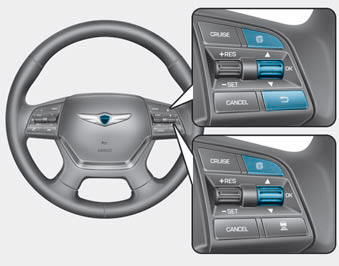
(1) .gif) : MODE button for changing
modes
: MODE button for changing
modes
(2) ▲, ▼ : MOVE switch for changing items
(3) OK : SELECT/RESET button for setting or resetting the selected item
(4) .gif) : BACK button for moving to
upper level menu (if equipped)
: BACK button for moving to
upper level menu (if equipped)
 Instrument Cluster Control
Instrument Cluster Control
Adjusting Instrument Cluster
Illumination
When the Engine Start Stop button is
in the ON position, press the illumination
control button to adjust the instrument
panel illumination intensit ...
 Gauges
Gauges
...
Other information:
Hyundai Genesis (DH) 2013-2016 Service Manual: Front Wheel Speed Sensor Components and Components Location
Components 1. Front wheel speed sensor cable2. Front wheel speed sensor ...
Hyundai Genesis (DH) 2013-2016 Service Manual: Rear Bumper Beam Assembly Components and Components Location
Component Location 1. Rear bumper beam assembly ...
© 2013-2025 www.hgenesisdh.com
