Hyundai Genesis: Instrument cluster / Instrument Cluster Control
Hyundai Genesis (DH) 2013-2016 Owners Manual / Convenient features of your vehicle / Instrument cluster / Instrument Cluster Control
Adjusting Instrument Cluster Illumination
.jpg)
When the Engine Start Stop button is in the ON position, press the illumination control button to adjust the instrument panel illumination intensity and AVN monitor illumination intensity.
When the vehicle’s parking lights or headlights are on, the interior switch illumination intensity is adjusted additionally by pressing the control button.
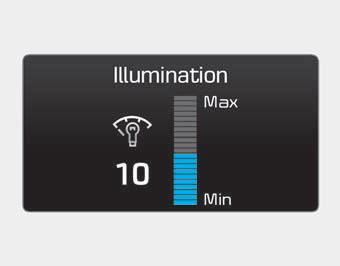
- The brightness of the instrument panel illumination is displayed.
- If the brightness reaches to the maximum or minimum level, an alarm will sound.
 Instrument cluster
Instrument cluster
■ Type A
■ Type B
1. Tachometer
2. Speedometer
3. Engine coolant temperature gauge
4. Fuel gauge
5.Warning and indicator lights
6. LCD display (including Trip computer) ...
 LCD Display Control
LCD Display Control
The LCD display modes can be
changed by using the control buttons
on the steering wheel.
(1) : MODE button for changing
modes
(2) ▲, ▼ : MOVE switch for changing
items
(3) OK : SELECT ...
Other information:
Hyundai Genesis (DH) 2013-2016 Service Manual: Front Bumper Cover Components and Components Location
Component Location 1. Front bumper cover ...
Hyundai Genesis (DH) 2013-2016 Service Manual: Sub Fuel Sender Repair procedures
Removal 1. Release the residual pressure in fuel line. (Refer to Fuel Delivery System - "Release Residual Pressure in Fuel Line") 2. Fold the rear seat cushion. 3. Remove the fuel pump service cover (A) after loosening the screws. 4. Disconnect the sub fuel sender connector (A). ...
© 2013-2025 www.hgenesisdh.com
