Hyundai Genesis: LCD display / Information Mode
Tire pressure information

This mode informs of tire pressure information.
Service Interval
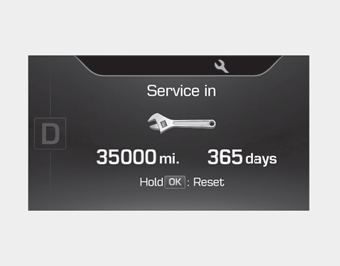
Service in
It calculates and displays when you need a scheduled maintenance service (mileage or days).
If the remaining mileage or time reaches 900 miles (1,500 km) or 30 days, "Service in" message is displayed for several seconds each time you set the Engine Start/Stop button to the ON position.
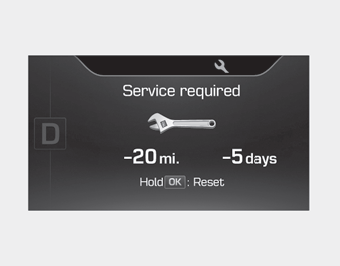
Service required
If you do not have your vehicle serviced according to the already inputted service interval, "Service required" message is displayed for several seconds each time you set the Engine Start/Stop button to the ON position.
To reset the service interval to the mileage and days you inputted before:
- Press the OK button for more than 1 second
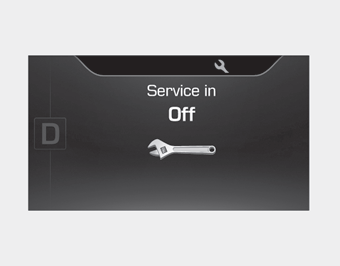
Service in OFF
If the service interval is not set, "Service in OFF" message is displayed on the LCD display.
✽ NOTICE
If any of the following conditions occurs, the mileage and days may be incorrect.
- The battery cable is disconnected.
- The fuse switch is turned off.
- The battery is discharged.
Warning Message
Warning Message If one of followings occurs, warning messages will be displayed on the information mode for several seconds.
- Malfunction of below systems
- Blind Spot Detection (BSD)
- Presafe Seat Belt (PSB)
- Electronic Control Suspension (ECS)
- Active Hood System
- Advanced Smart Cruise Control (ASCC)
- Haptic Steering Wheel
- Lane Keeping Assist System (LKAS)
- Tire Pressure Monitoring System (TPMS)
- Autonomous Emergency Braking
- Low washer fluid
- Low fuel etc.
 ASCC/LKAS Mode. A/V Mode
ASCC/LKAS Mode. A/V Mode
ASCC/LKAS Mode
This mode displays the state of the
Advanced Smart Cruise Control
(ASCC) and Lane Keeping Assist
System (LKAS).
A/V Mode
This mode displays the state of the
A/V system. ...
 User Settings Mode
User Settings Mode
On this mode, you can change setting of the Head Up display, the instrument
cluster, doors, lamps, and so on.
Head Up Display
Driving Assist
Door/Trunk
Lights
Sound
Seat/Steering
...
Other information:
Hyundai Genesis (DH) 2013-2016 Service Manual: Front Door Window Glass Repair procedures
Replacement 1. Remove the front door trim. (Refer to Front Door - "Front Door Trim") 2. After loosening the mounting screws, remove the front door belt outside weatherstrip (A). 3. Separating the mounting plug hole (A) from the front door module. Lower the glass by operating the power ...
Hyundai Genesis (DH) 2013-2016 Owners Manual: Normal maintenance schedule
The following maintenance services must be performed to ensure good emission control and performance. Keep receipts for all vehicle emission services to protect your warranty. Where both mileage and time are shown, the frequency of service is determined by whichever occurs first. ❈ Inspec ...
