Hyundai Genesis: LCD display / User Settings Mode
Hyundai Genesis (DH) 2013-2016 Owners Manual / Convenient features of your vehicle / LCD display / User Settings Mode
On this mode, you can change setting of the Head Up display, the instrument cluster, doors, lamps, and so on.
Head Up Display
.jpg)
Driving Assist
.jpg)
Door/Trunk
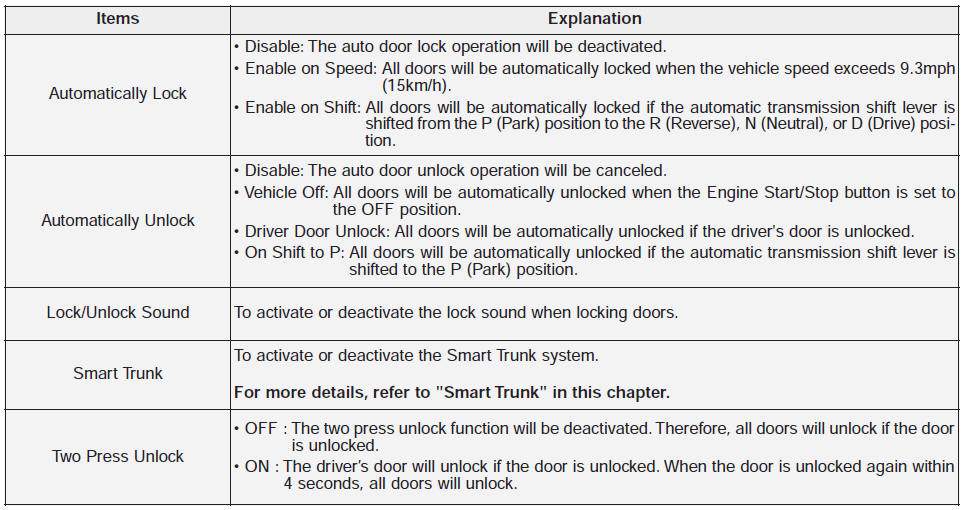
Lights
.jpg)
Sound
.jpg)
Seat/Steering
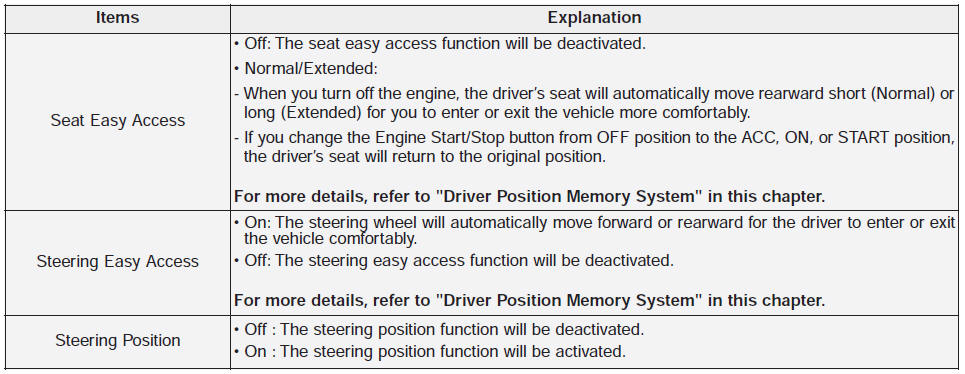
Service Interval
.jpg)
Other Features
.jpg)
 Information Mode
Information Mode
Tire pressure information
This mode informs of tire pressure
information.
Service Interval
Service in
It calculates and displays when you
need a scheduled maintenance
service (mileage or ...
 Warning Messages
Warning Messages
...
Other information:
Hyundai Genesis (DH) 2013-2016 Service Manual: O-Ring Radial Repair procedures
Removal Use caution when handling the transfer case. Preventing the ITA (Integrated Transfer case Actuator) from damage 1) In case of transporting the transfer case • Use caution when lifting the transfer case from the transporting package to make sure the ITA doe ...
Hyundai Genesis (DH) 2013-2016 Service Manual: Crash Pad Lower Panel Repair procedures
Replacement • Put on gloves to prevent hand injuries. • When removing with a flat-tip screwdriver or remover, wrap protective tape around the tools to prevent damage to components. • When removing the interior trim pieces, use a p ...
© 2013-2025 www.hgenesisdh.com
