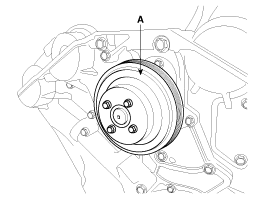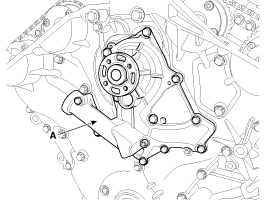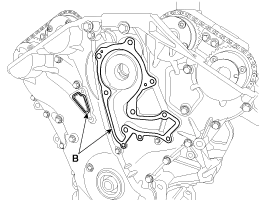Hyundai Genesis (DH): Cooling System / Water pump Repair procedures
Hyundai Genesis (DH) 2013-2016 Service Manual / Engine Mechanical System / Cooling System / Water pump Repair procedures
| Removal and Installation |
| 1. |
Disconnect the battery "-" terminal from the trunk room. |
| 2. |
Remove the engine room under cover.
(Refer to Engine And Transaxle Assembly - "Engine Room Under Cover") |
| 3. |
Drain the engine coolant.
(Refer to Cooling System - "Coolant") |
| 4. |
Remove the drive belt.
(Refer to Timing System - "Drive Belt") |
| 5. |
Remove the water pump pulley (A).
|
| 6. |
Remove the water pump (A) and gaskets (B).
|