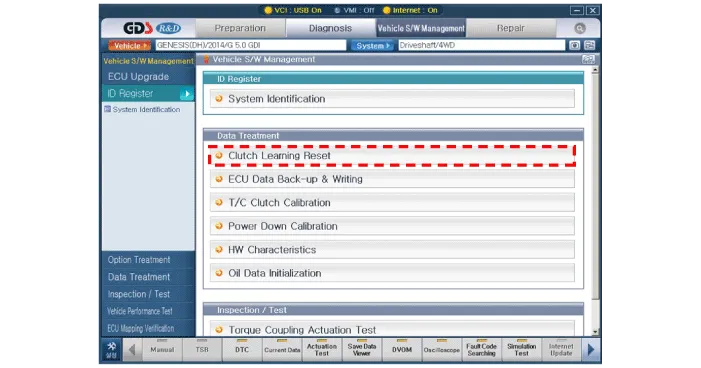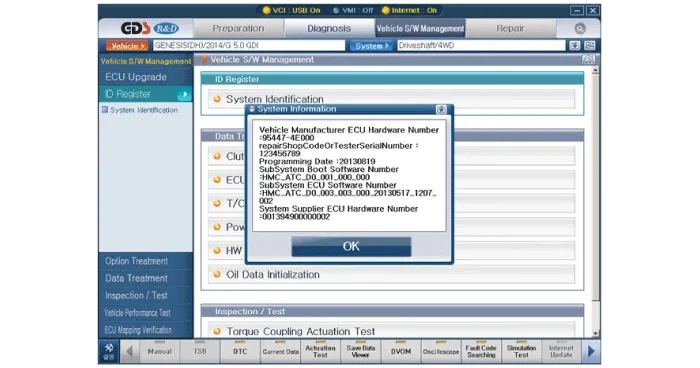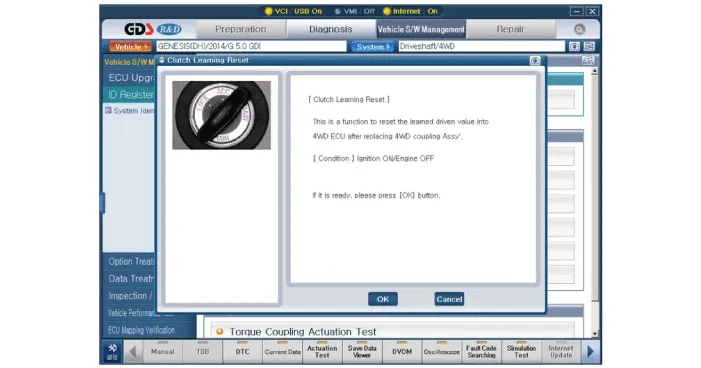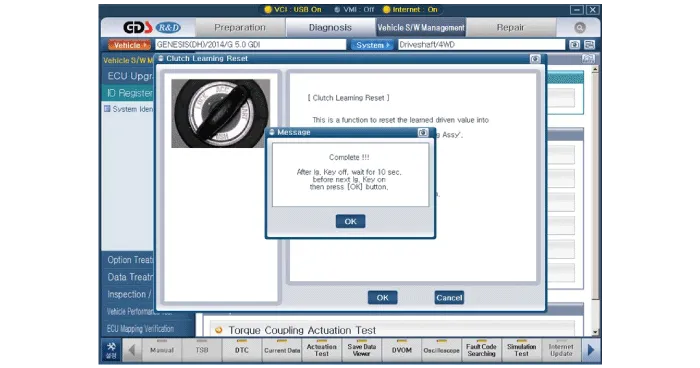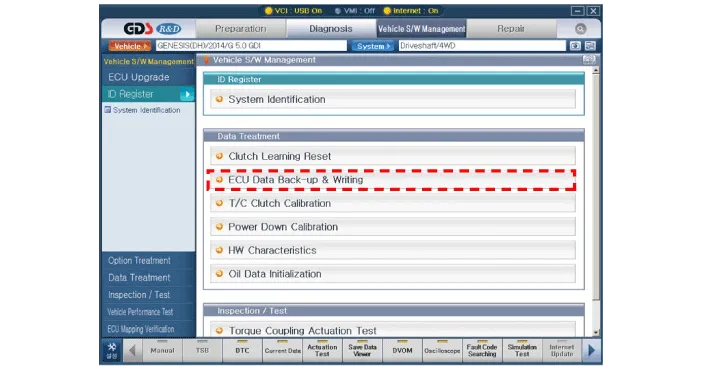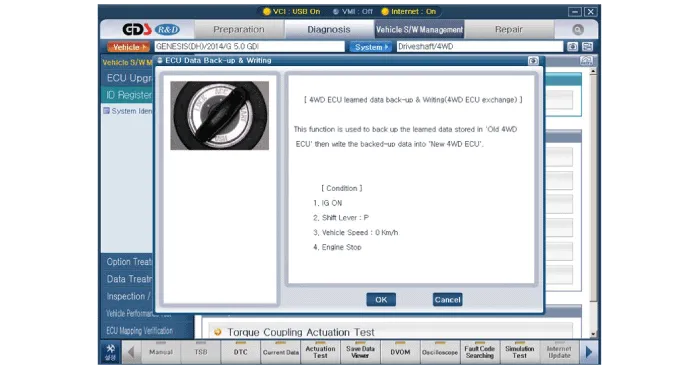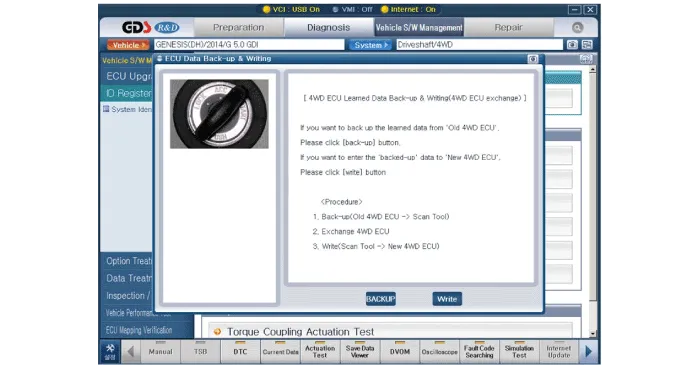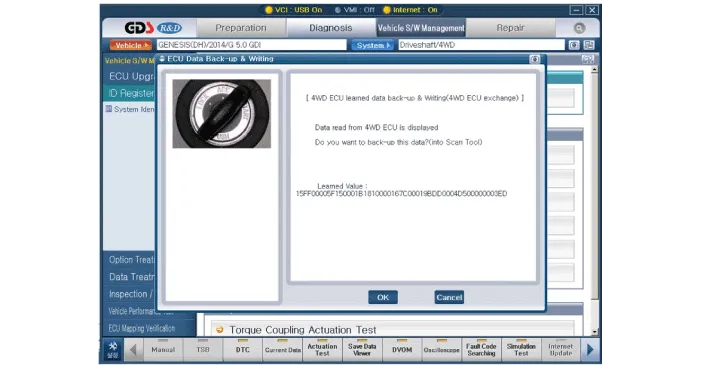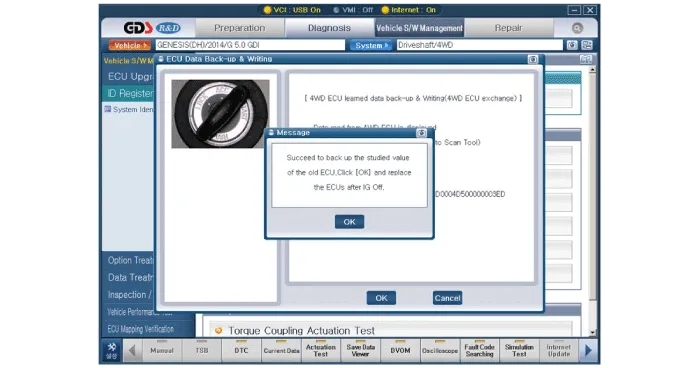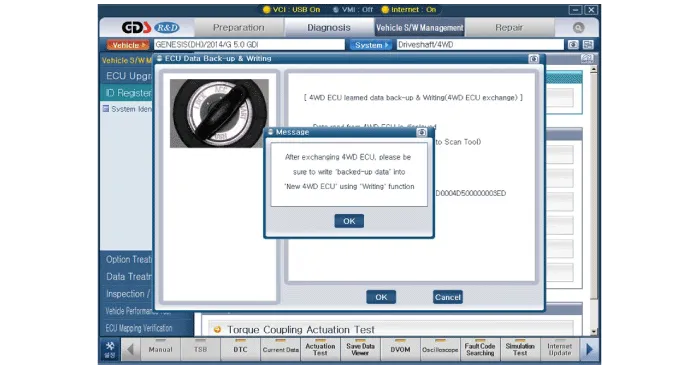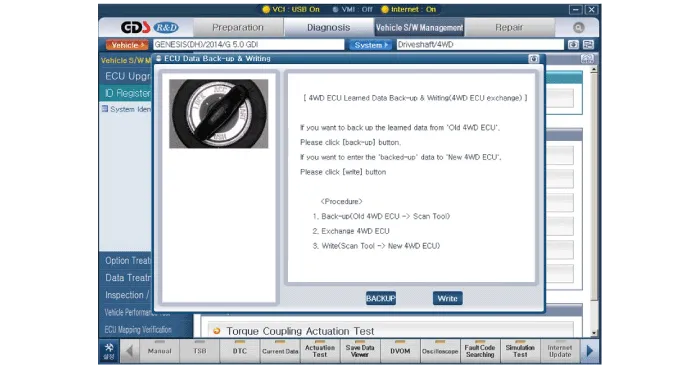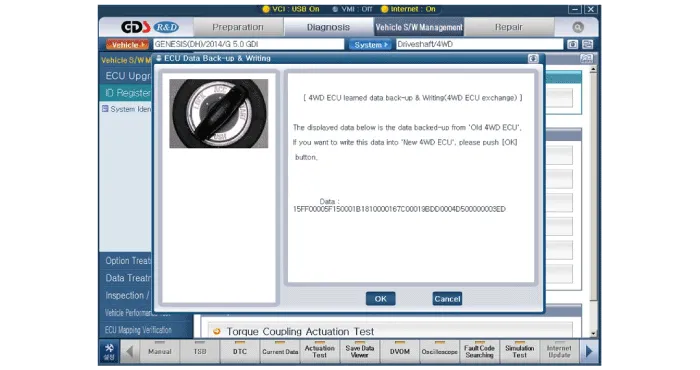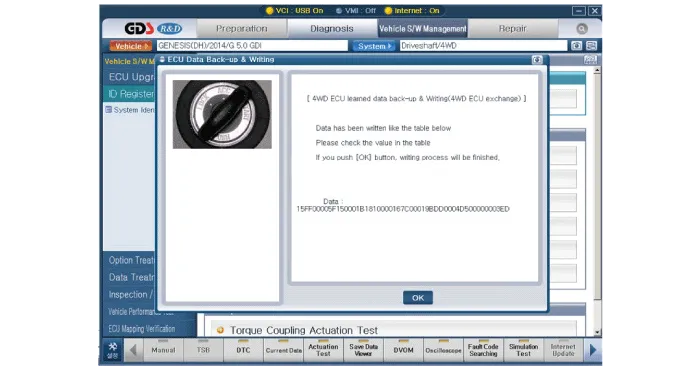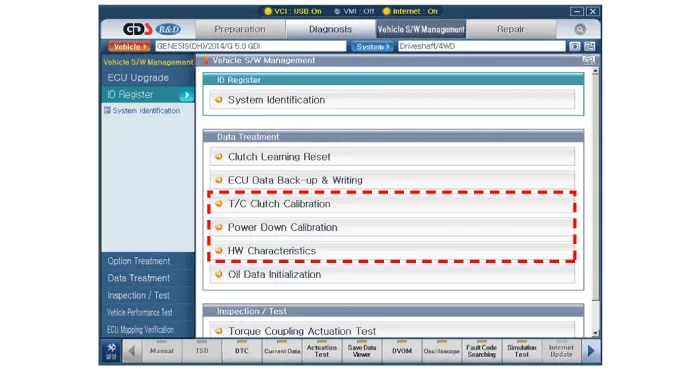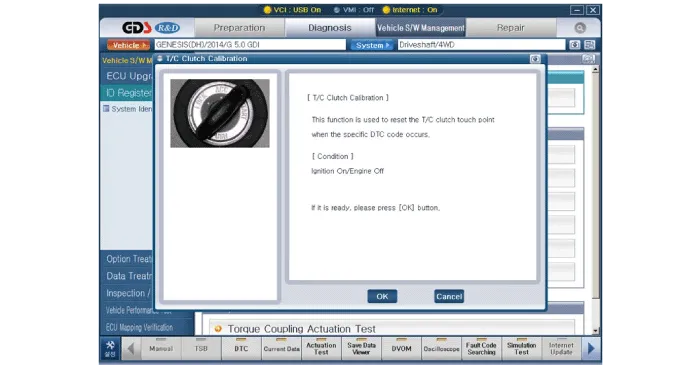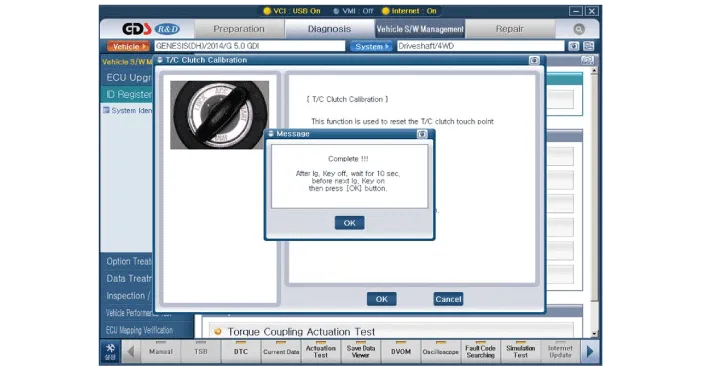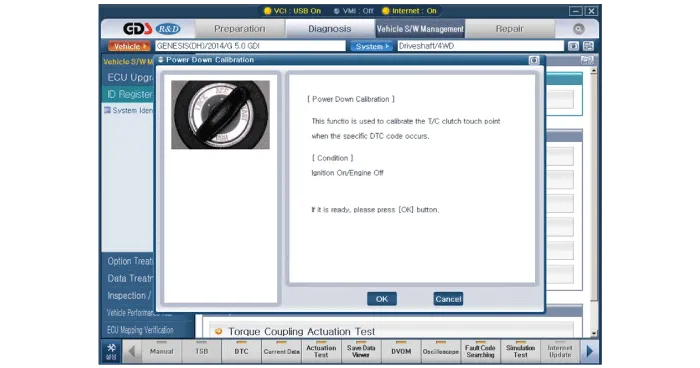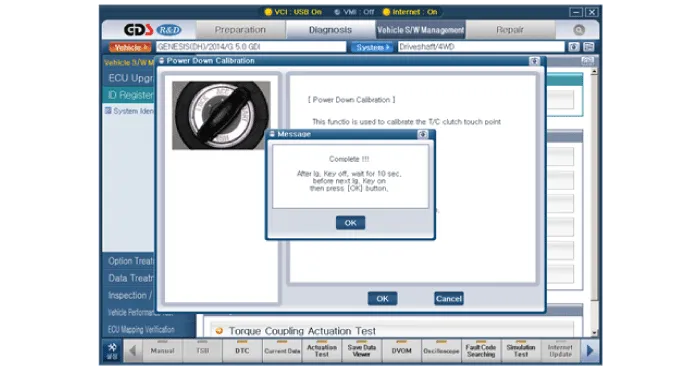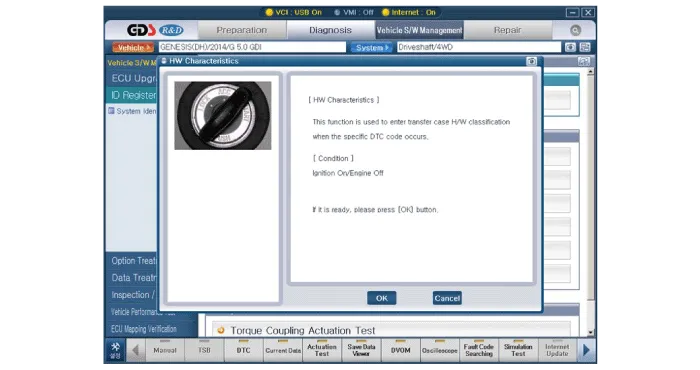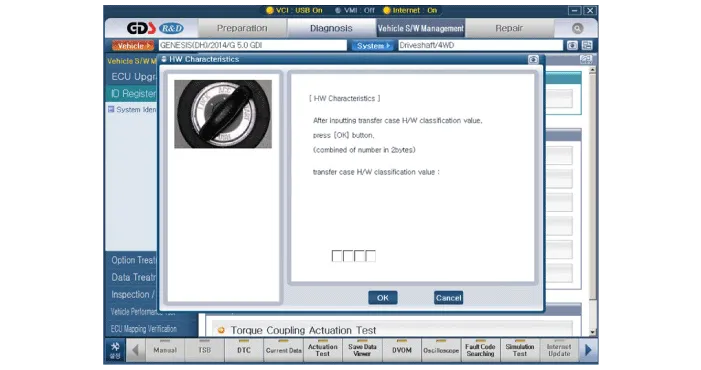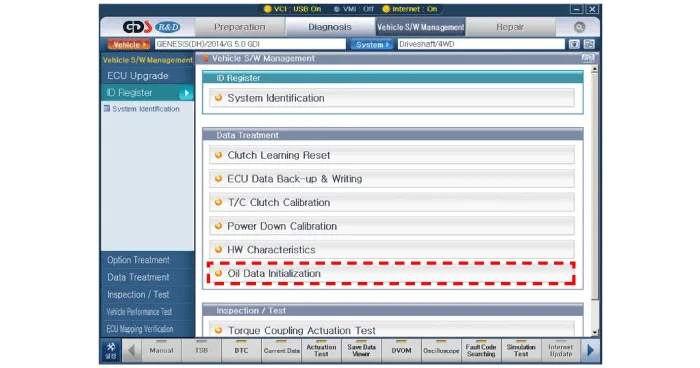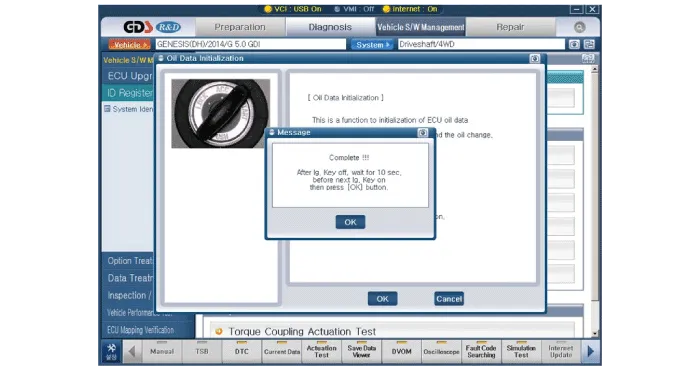Hyundai Genesis (DH): General Information / Repair procedures
| Adjustment |
| 1. |
In case of replacing the transfer case and ITA (ECU)
|
| 2. |
In case of replacing the transfer case only.
|
| 3. |
In case of replacing the ITA (ECU) only
|
| 4. |
Perform the following procedure in case of the appearance of
failure code. (T/C clutch calibration, power down calibration and the HW
serialization data input)
|
| 5. |
In case of the appearance of specific DTC and oil change.
|
Description 1. Description A. This system is to optimize driving performance through distributing the driving force to the front and rear wheels actively depending on the road condition and driving condition.
Other information:
Hyundai Genesis (DH) 2013-2016 Service Manual: Auto Head Lamp Leveling Unit Description and Operation
Description According to driving environment and loading state of vehicle, head lamp lighting direction is changed to keep the driver's visibility range and to protect the driver's vision from glare, aiming at safety driving. Sensor integrated ECU mounting on the rear center arm drives the actuator mounting on the head lamp since sens
Hyundai Genesis (DH) 2013-2016 Service Manual: Heater Unit Components and Components Location
Component Location Components (1) 1. Shower duct (Left)2. Mode actuator (LH)3. Temperature control actuator (LH)4. Temperature door lever (Left)5. Mode actuator (A)6. Console temperature actuator (A)7. Console mode actuator ON/OFF8. Heater case (Left)9.
Categories
- Manuals Home
- Hyundai Genesis Owners Manual
- Hyundai Genesis Service Manual
- Body Electrical System
- Electric Parking Brake (EPB) Repair procedures
- Starter Repair procedures
- New on site
- Most important about car