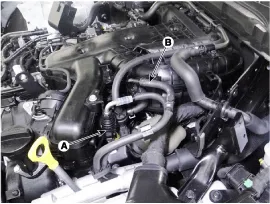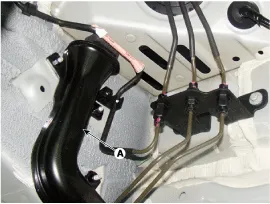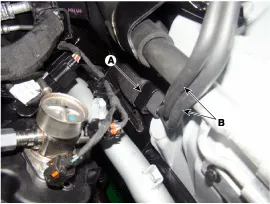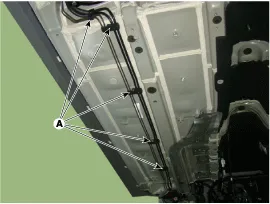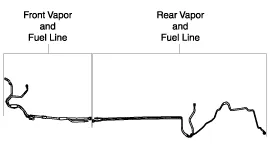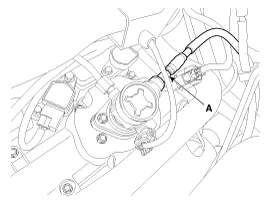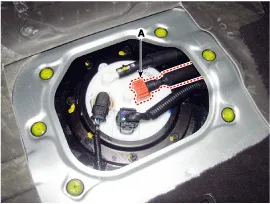Hyundai Genesis (DH): Fuel Delivery System / Fuel Line Repair procedures
| Removal |
| 1. |
Turn the ignition switch OFF and disconnect the negative (-) battery terminal. |
| 2. |
Release the residual pressure in fuel line.
(Refer to Fuel Delivery System - "Release Residual Pressure in Fuel Line") |
| 3. |
Disconnect the fuel feed tube quick-connector (A). |
| 4. |
Disconnect the vapor hose (B) which is connected to the PCSV.
|
| 5. |
Remove the front-LH wheel, tire and the inner wheel house. |
| 6. |
Remove the fuel line protector (A) after removing mounting nuts.
|
| 7. |
Disconnect the front vapor and fuel tube line quick-connector (A).
|
| 8. |
Remove the noise barrier (A) after loosening the mounting bolt and nut. |
| 9. |
Remove the front vapor and fuel tube line (B).
|
| 10. |
Remove the fuel tank.
(Refer to Fuel Delivery System - "Fuel Tank") |
| 11. |
Remove the vapor tube and fuel feed tube line fixing clips (A) by using a common driver.
|
| 12. |
Remove the fuel line from the bottom of the vehicle.
|
| Installation |
| 1. |
To install, reverse the removal procedure.
|
| Inspection |
| 1. |
Start the engine. |
| 2. |
Check the fuel feed line (A) installation state and fuel leakage state.
|
| 3. |
Fold the rear seat cushion. |
| 4. |
Remove the fuel pump service cover (A) after loosening the screws.
|
| 5. |
Check the fuel feed quick-connector (A) installation state and fuel leakage state.
|
| 6. |
Lift the vehicle. |
| 7. |
Check the fuel leakage state.
|
| 8. |
Replace the fuel line after checking the abnormal fuel line.
(Refer to Fuel Delivery System - "Fuel Line") |
Inspection 1. Connect the GDS on the Data Link Connector (DLC). 2. Check the output voltage of fuel pressure sensor (FPS). Specification: Refer to
Removal 1. Remove the filler neck mounting screws (A) after opening the fuel filler door. 2. Remove the rear-left wheel & tire and wheel house cover.
Other information:
Hyundai Genesis (DH) 2013-2016 Service Manual: Rear Combination Lamp Repair procedures
Removal 1. Disconnect the negative (-) battery terminal. 2. After loosening the nuts (4EA) holding the rear combination lamp and disconnecting the connector (A), remove the outside rear combination lamp assembly. 3. Remove the bulb (A) after turning it in the counter clock-wise direction.
Hyundai Genesis (DH) 2013-2016 Service Manual: General Safety Information and Caution
Instructions When Handling Refrigerant 1. R-134a liquid refrigerant is highly volatile. A drop on the skin of your hand could result in localized frostbite. When handling the refrigerant, be sure to wear gloves. 2. It is standard practice to wear goggles or glasses to protect your eyes, and gloves to protect your hands.
Categories
- Manuals Home
- Hyundai Genesis Owners Manual
- Hyundai Genesis Service Manual
- Heating, Ventilation and Air Conditioning
- Engine Coolant Temperature Sensor (ECTS) Repair procedures
- Emission Control System
- New on site
- Most important about car