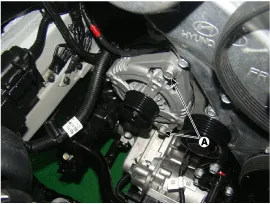Hyundai Genesis (DH): Charging System / Alternator Repair procedures
Hyundai Genesis (DH) 2013-2016 Service Manual / Engine Electrical System / Charging System / Alternator Repair procedures
| Removal |
| 1. |
Turn ignition switch OFF and disconnect the negative (-) battery cable. |
| 2. |
Remove the engine cover. |
| 3. |
Disconnect the alternator connector (A) and cable (B) from the 'B' terminal.
|
| 4. |
To release the tension, turn the drive belt tensioner counterclockwise and then remove the drive belt (A).
|
| 5. |
Remove the alternator after removing the mounting bolts (A).
|
| Installation |
| 1. |
Install in the reverse order of removal. |
| 2. |
Adjust the alternator belt tension after installation.
(Refer to Engine Mechanical System - "Drive Belt")
|
Circuit Diagram
Description [AGM Battery] AGM battery is used for especially heavy load on the vehicle network depending on equipment and requirements. AGM stands for Absorbent Glass Material Battery; that is absorbent glass fibre fleece.
Other information:
Hyundai Genesis (DH) 2013-2016 Service Manual: Auto Head Lamp Leveling Unit Description and Operation
Description According to driving environment and loading state of vehicle, head lamp lighting direction is changed to keep the driver's visibility range and to protect the driver's vision from glare, aiming at safety driving. Sensor integrated ECU mounting on the rear center arm drives the actuator mounting on the head lamp since sens
Hyundai Genesis (DH) 2013-2016 Service Manual: Heater Unit Repair procedures
R
Categories
- Manuals Home
- Hyundai Genesis Owners Manual
- Hyundai Genesis Service Manual
- General Information
- Starter Repair procedures
- Suspension System
- New on site
- Most important about car
Copyright В© 2026 www.hgenesisdh.com - 0.0259