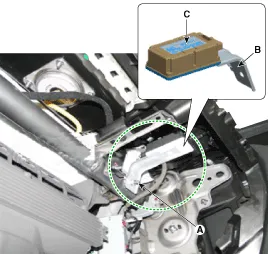Hyundai Genesis (DH): Tire Pressure Monitoring System / TPMS Receiver Repair procedures
| Replacement |
| 1. |
Disconnect the negative (-) battery cable. |
| 2. |
Remove the crash pad.
(Refer to Body - "Crash Pad") |
| 3. |
Remove the connector. |
| 4. |
Remove the bracket (B) and receiver (C) by loosening the nut (A).
|
| 5. |
Install in the reverse order of removal. |
| 6. |
Re-connect the battery, and then turn on the ignition.
|
| 7. |
Replace the receiver, and then perform the learning process using a diagnostic instrument (GDS). |
| Diagnostic Procedure Using a Diagnostic Instrument |
| 1. |
Connect the diagnostic instrument to the self-diagnostic
connector (16-pin) beneath the crash pad on the side of driver's seat,
and then turn on the ignition to activate the diagnostic instrument. |
| 2. |
In the GDS Vehicle Type Selection menu, select "Vehicle Type" and "TPMS" System, and then opt for "OK." |
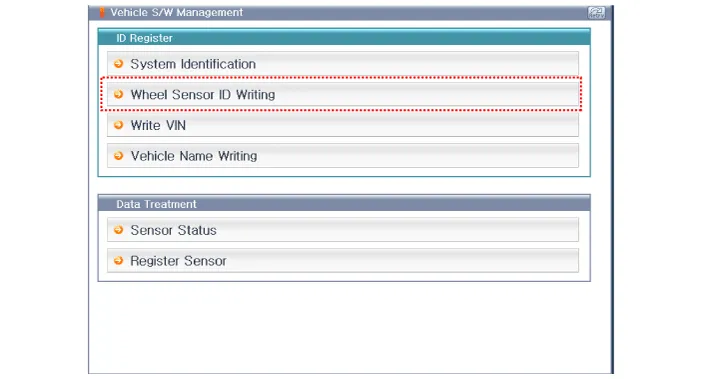
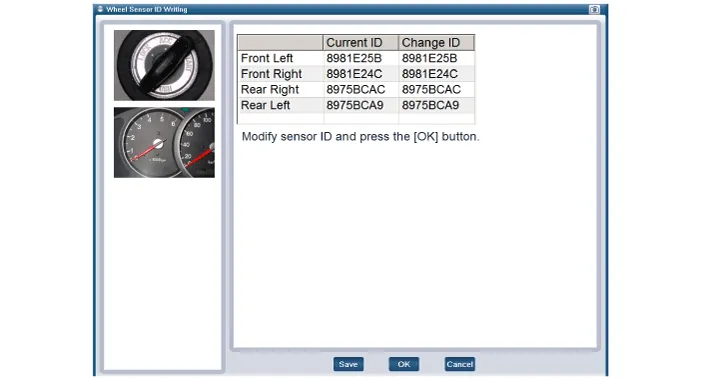
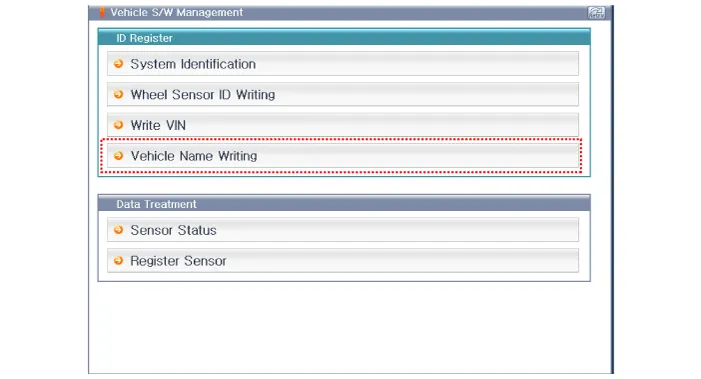
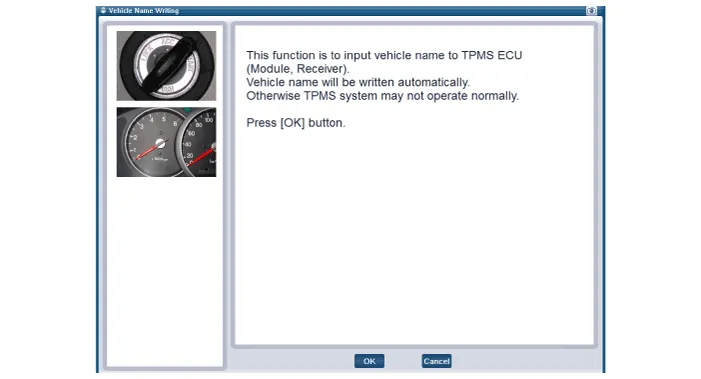
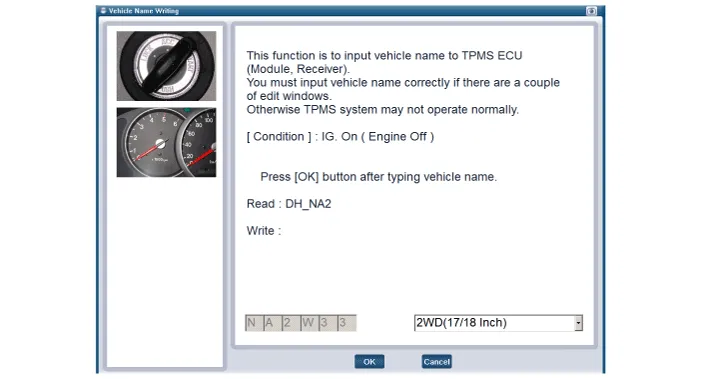
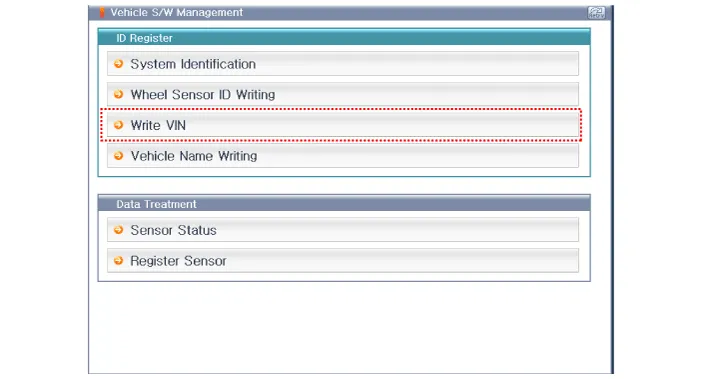
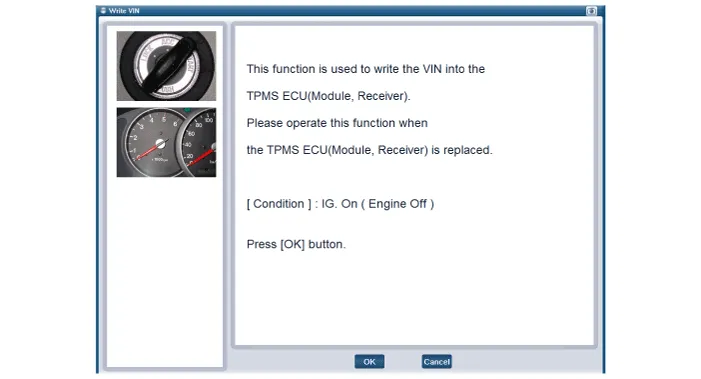
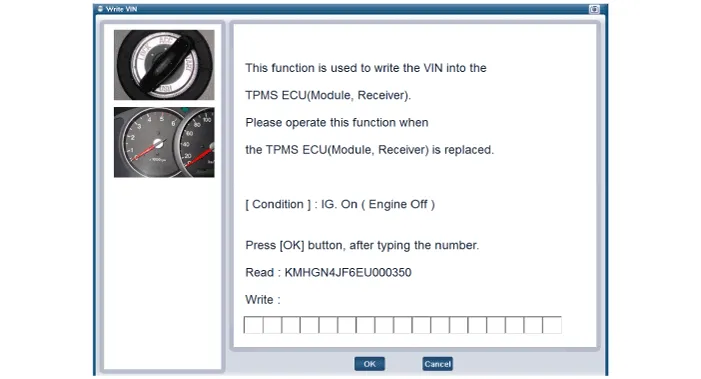
Circuit Diagram 1. Circuit diagram 2. Receiver connector terminals. 3. Receiver connector function. No FunctionDescription1BatteryVBAT2IG ONBattery to IG ON3CAN_HighCAN_High4CAN_LowCAN_Low5GroundBattery to ground6--
Other information:
Hyundai Genesis (DH) 2013-2016 Service Manual: General Safety Information and Caution
Instructions When Handling Refrigerant 1. R-134a liquid refrigerant is highly volatile. A drop on the skin of your hand could result in localized frostbite. When handling the refrigerant, be sure to wear gloves. 2. It is standard practice to wear goggles or glasses to protect your eyes, and gloves to protect your hands.
Hyundai Genesis (DH) 2013-2016 Service Manual: Intake Actuator Repair procedures
Inspection 1. Turn the ignition switch OFF. 2. Disconnect the intake actuator connector. 3. Verify that the intake actuator operates to the fresh position when connecting 12V to terminal 3 and grounding terminal 4. Verify that the intake actuator operates to the recirculation position when connected in reverse.
Categories
- Manuals Home
- Hyundai Genesis Owners Manual
- Hyundai Genesis Service Manual
- Restraint
- Engine Coolant Temperature Sensor (ECTS) Repair procedures
- Electric Parking Brake (EPB) Repair procedures
- New on site
- Most important about car