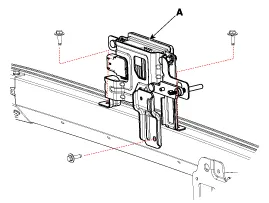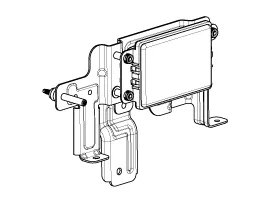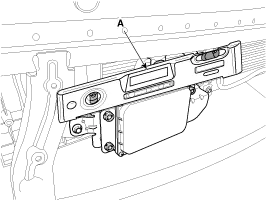Hyundai Genesis (DH): Smart Cruise Control System / Smart Cruise Control Unit Repair procedures
Hyundai Genesis (DH) 2013-2016 Service Manual / Engine Electrical System / Smart Cruise Control System / Smart Cruise Control Unit Repair procedures
| Removal |
| 1. |
Remove the bumper.
(Refer to Body - "Front Bumper") |
| 2. |
Disconnect the smart cruise control unit connector. |
| 3. |
Remove the smart cruise control unit assembly (A) from vehicle after loosening mounting bolts.
|
| Installation |
| 1. |
Install in the reverse order of removal. |
When installing the sensor, align the direction of sensor
with the vehicle motion vector and adjust the upside of sensor
horizontally using level meter (A).
|
| 1. |
Align the smart cruise control sensor.
(Refer to "Smart Cruise Control Sensor Alignment") |
| 2. |
Install the bumper cover.
(Refer to Body - "Front Bumper Cover") |
| Smart Cruise Control (SCC) Sensor Alignment |
The objective of the alignment is to ensure correct SCC
performance. In order for the sensor to perform properly, the sensor
must be aligned precisely. The sensor alignment has major impact on road
estimation, lane prediction, and target processing. When the sensor is
misaligned, the performance of SCC cannot be guaranteed. Therefore, if
the sensor needs to be reinstalled or a new sensor to be installed on a
vehicle, the sensor shall be aligned by service personnel.
The sensor must be aligned when;
Circuit Diagram Components 1. SET - switch2. RES + switch3. SCC switch4. CANCEL switch5. CRUISE switch Other information:Hyundai Genesis (DH) 2013-2016 Service Manual: Components and Components LocationS Hyundai Genesis (DH) 2013-2016 Service Manual: Climate Control Air Filter Repair proceduresReplacement 1. Remove both stoppers (B) by turning them from the glove box (A). 2. Disconnect the air damper (A) from the glove box (B). 3. Remove the filter cover (A) by pressing the knob. 4. Replace the air filter (A) with a new one according to the direction of air filter. Categories
Copyright В© 2026 www.hgenesisdh.com - 0.024
|