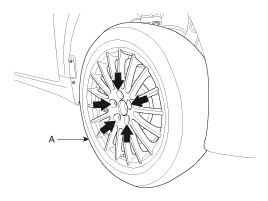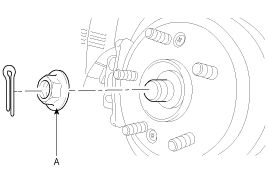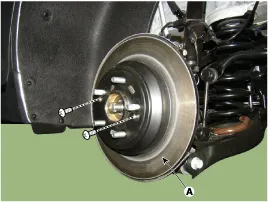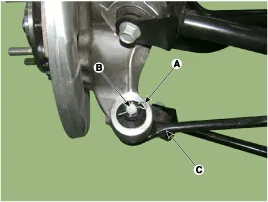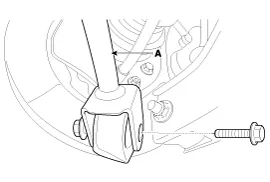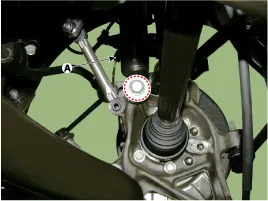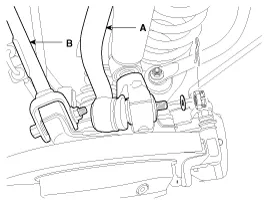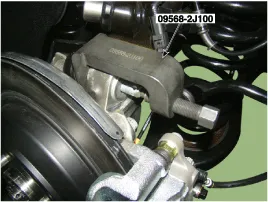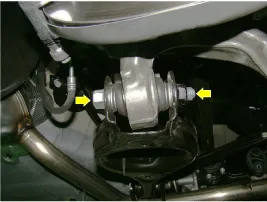Hyundai Genesis (DH): Rear Axle Assembly / Rear Hub - Carrier Repair procedures
Hyundai Genesis (DH) 2013-2016 Service Manual / Driveshaft and axle / Rear Axle Assembly / Rear Hub - Carrier Repair procedures
| Replacement |
| 1. |
Loosen the wheel nuts slightly. Raise the vehicle, and make sure it is securely supported. |
| 2. |
Remove the rear wheel and tire from the rear hub.
|
| 3. |
Remove the split pin, then remove castle nut (A) and washer from the front hub.
|
| 4. |
Remove the brake caliper assembly.
(Refer to Brake System - "Rear Disc Brake") |
| 5. |
Remove the rear brake disc (A).
|
| 6. |
Remove the parking brake cable.
(Refer to Brake System - "Parking Brake System") |
| 7. |
Remove the parking brake shoe
(Refer to Brake System - "Parking Brake System") |
| 8. |
Loosen the wheel speed sensor mounting bolt and then remove the sensor (A).
|
| 9. |
Loosen the split pin (A) & nut (B) and remove the assist arm (C) using a SST (09568-2J100).
|
| 10. |
loosen the bolt & nut and then remove the trailing arm (A).
|
| 11. |
Remove the shock absorber (A) from the rear axle by loosening the shock absorber mounting bolt.
|
| 12. |
Remove the rear upper arm front(B) and rear upper arm rear(A).
(1) Loosen the bolt & nut and remove the rear upper arm front (B).
(2) Remove the split pin and nut and then remove the rear upper arm rear (A).
|
| 13. |
Remove lower arm from rear axle carrier.
|
| 14. |
Remove hub assembly mounting bolt (B), (C) and then separate the rear hub bearing from the rear carrier.
|
| 15. |
Install in the reverse order of removal.
|
| 16. |
Check the front alignment.
(Refer to Suspension System - "Rear Alignment") |
| Inspection |
| 1. |
Check the hub for cracks and the splines for wear. |
| 2. |
Check the brake disc for scoring and damage. |
| 3. |
Check the knuckle for cracks. |
| 4. |
Check the bearing for cracks or damage. |
Components 1. Rear carrier2. Dust shield assembly3. Rear hub bearing4. Rear brake disc
Other information:
Hyundai Genesis (DH) 2013-2016 Service Manual: Auto Head Lamp Leveling Unit Troubleshooting
Inspection with GDS Initialization and diagnosis sequence by using GDS equipment. The following is the summarized A/S procedure. NoProcedure1Park the vehicle on level ground2Tire check3IGN1 ON4Head lamp Low Beam ON5Connection with diagnostic tool6Initial command by diagnostic tool7Clear DTC Code8IGN1 OFF > ON9Re- Connection with diagnostic t
Hyundai Genesis (DH) 2013-2016 Service Manual: Console Temperature Control Actuator Repair procedures
Inspection 1. Turn the ignition switch OFF. 2. Disconnect the console temperature control actuator connector. 3. Verify that the console temperature control actuator operates to the defrost mode when connecting 12V to terminal 3 and grounding terminal 4.
Categories
- Manuals Home
- Hyundai Genesis Owners Manual
- Hyundai Genesis Service Manual
- Engine Mechanical System
- Engine Electrical System
- ECS-G Sensor Repair procedures
- New on site
- Most important about car
Copyright В© 2025 www.hgenesisdh.com - 0.0215