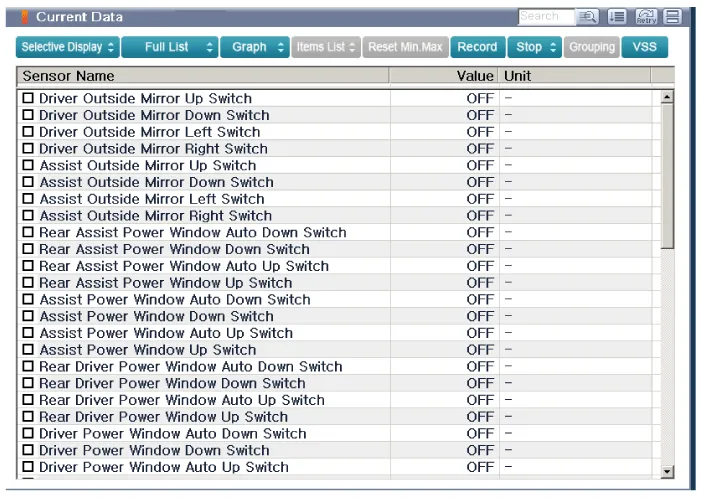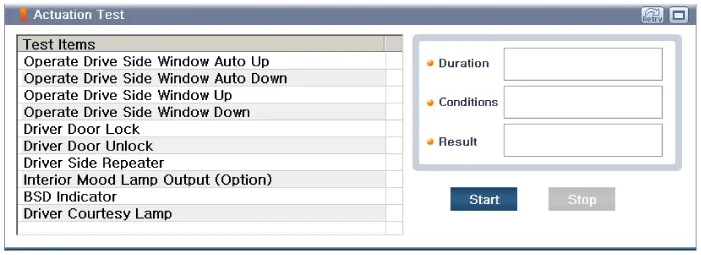Hyundai Genesis (DH): Power Windows / Power Window Switch Repair procedures
Hyundai Genesis (DH) 2013-2016 Service Manual / Body Electrical System / Power Windows / Power Window Switch Repair procedures
| Inspection |
Diagnosis With GDS
| 1. |
In the body electrical system, failure can be quickly diagnosed by using the vehicle diagnostic system (GDS).
|
| 2. |
Select the 'Car model' and the system to be checked in order to check the vehicle with the tester. |
| 3. |
Select the 'Driver seat or Assistant seat door module (DDM/ADM)' to check the driver seat or assistant door module (DDM/ADM). |
| 4. |
Select the "Current Data" menu to search the current state of the input/output data.
The input/output data for the sensors corresponding to the driver seat or assistant door module(DDM/ADM) can be checked.
|
| 5. |
If you will check the power door lock operation forcefully, select "Actuation test".
|
| Removal |
Driver Power Window Switch
Circuit Diagram Driver Power Window Switch Assist Power Window Switch Rear Power Window Switch Other information:Hyundai Genesis (DH) 2013-2016 Service Manual: Auto Defogging Sensor Repair proceduresR Hyundai Genesis (DH) 2013-2016 Service Manual: Temperature Control Actuator Repair proceduresInspection 1. Turn the ignition switch OFF. 2. Disconnect the temperature control actuator connector. 3. Verify that the temperature control actuator operates to the warm (Driver's side) or cool (Passenger's side) position when connecting 12V to terminal 3 and grounding terminal 4. Categories
Copyright В© 2026 www.hgenesisdh.com - 0.0254
|