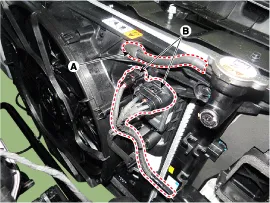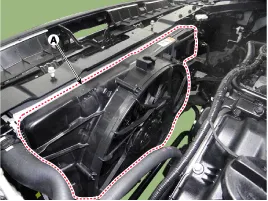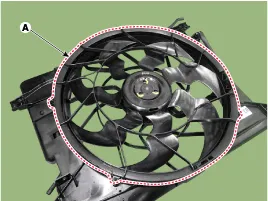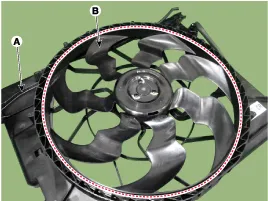Hyundai Genesis (DH): Cooling System / Cooling Fan Repair procedures
Hyundai Genesis (DH) 2013-2016 Service Manual / Engine Mechanical System / Cooling System / Cooling Fan Repair procedures
| Removal And Installation |
Cooling fan
| 1. |
Disconnect the battery "-" terminal from the trunk room. |
| 2. |
Remove the air cleaner assembly.
(Refer to Intake and Exhaust System - "Air Cleaner") |
| 3. |
Disconnect the over flow hose (A) and cooling fan motor connector (B).
|
| 4. |
Loosen the cooling fan mounting bolts and then remove the cooling fan (A).
|
| 5. |
To install, reverse the removal procedure. |
Cooling fan controller (PWM)
| 1. |
Disconnect the battery "-" terminal from the trunk room. |
| 2. |
Remove the air cleaner assembly.
(Refer to Intake and Exhaust System - "Air Cleaner") |
| 3. |
Disconnect the cooling fan motor connector (A).
|
| 4. |
Remove the cooling fan controller (PWM) (A).
|
| 5. |
To install, reverse the removal procedure. |
| Disassembly |
| 1. |
Remove the cooling fan rear cover (A).
|
| 2. |
Remove the fan (B) from cooling fan assembly (A).
|
| 3. |
Remove the cooling fan motor (A).
|
| 4. |
To install, reverse the removal procedure. |
Cooling Circuit Diagram
Troubleshooting SymptomsRemedyIf the cooling fan is not functioning under normal operating conditions
Other information:
Hyundai Genesis (DH) 2013-2016 Service Manual: Compressor Components and Components Location
C
Hyundai Genesis (DH) 2013-2016 Service Manual: Intake Actuator Repair procedures
Inspection 1. Turn the ignition switch OFF. 2. Disconnect the intake actuator connector. 3. Verify that the intake actuator operates to the fresh position when connecting 12V to terminal 3 and grounding terminal 4. Verify that the intake actuator operates to the recirculation position when connected in reverse.
Categories
- Manuals Home
- Hyundai Genesis Owners Manual
- Hyundai Genesis Service Manual
- Emission Control System
- Restraint
- Engine Control / Fuel System
- New on site
- Most important about car
Copyright В© 2026 www.hgenesisdh.com - 0.0255