Hyundai Genesis (DH): Cooling System / Cooling Fan Description and Operation
Hyundai Genesis (DH) 2013-2016 Service Manual / Engine Mechanical System / Cooling System / Cooling Fan Description and Operation
| Description |
The cooling fan controlsx the cooling fan motor voltage depending on the duty output from the ECU (Freq.: 300Hz).
[Signal from the ECU to the PWM (SI: 300Hz)]
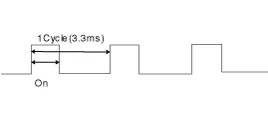
| SI Duty | Motor Voltage (V) | Variation (V) |
| 10% | 0 |
Components 1. Cooling fan shroud2. Cooing fan3. Cooling fan motor4. Cooling far rear cover5. Cooling fan controller (PWM)6. Reservoir tank
Specifications [Cooling fan control (PWM)] ItemsPerformance specMAX, load current consumption (12V)23.3 + 10% AInputCommunication frequency300
Other information:
Hyundai Genesis (DH) 2013-2016 Service Manual: Specifications
S
Hyundai Genesis (DH) 2013-2016 Service Manual: Mode Control Actuator Repair procedures
Inspection 1. Turn the ignition switch OFF. 2. Disconnect the mode control actuator connector. 3. Verify that the mode control actuator operates to the defrost mode when connecting 12V to terminal 3 and grounding terminal 4. Verify that the mode control actuator operates to the vent mode when connected in reverse.
Categories
- Manuals Home
- Hyundai Genesis Owners Manual
- Hyundai Genesis Service Manual
- 4 Wheel Drive (AWD) System
- ECS-G Sensor Repair procedures
- Starter Repair procedures
- New on site
- Most important about car
Copyright В© 2026 www.hgenesisdh.com - 0.0364
