Hyundai Genesis: LCD display / Trip Computer Mode. Turn By Turn (TBT) Mode
Hyundai Genesis (DH) 2013-2016 Owners Manual / Convenient features of your vehicle / LCD display / Trip Computer Mode. Turn By Turn (TBT) Mode
Trip Computer Mode
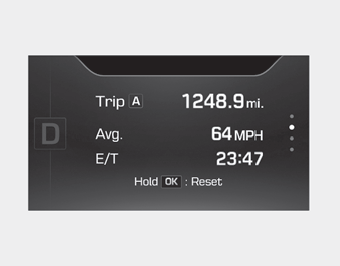
This mode displays driving information like the tripmeter, fuel economy, and so on.
Turn By Turn (TBT) Mode
.jpg)
This mode displays the state of the navigation.
 LCD Modes
LCD Modes
Cannot edit settings while driving
This warning message illuminates if
you try to select the other User
Settings item except Head-up display
item when driving.
For safety, change the User ...
 ASCC/LKAS Mode. A/V Mode
ASCC/LKAS Mode. A/V Mode
ASCC/LKAS Mode
This mode displays the state of the
Advanced Smart Cruise Control
(ASCC) and Lane Keeping Assist
System (LKAS).
A/V Mode
This mode displays the state of the
A/V system. ...
Other information:
Hyundai Genesis (DH) 2013-2016 Service Manual: Components and Components Location
Component Location 1. Engine room relay block 1. CGW & SJB(Central Gateway & Smart Junction Box)2. RSJB(Rear Smart Junction Box) ...
Hyundai Genesis (DH) 2013-2016 Service Manual: Crash Pad Lower Panel Components and Components Location
Component Location 1. Crash pad lower panel ...
© 2013-2025 www.hgenesisdh.com
