Hyundai Genesis: LCD display / LCD Modes
.jpg)
Cannot edit settings while driving
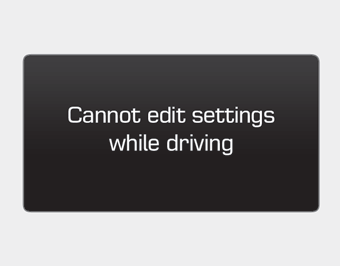
This warning message illuminates if you try to select the other User Settings item except Head-up display item when driving.
For safety, change the User Settings after parking the vehicle and moving the shift lever to P (Park) position.
Quick guide (Help)

If you press and hold the OK button in the User Settings Mode, explanation about the selected item is displayed in the cluster.
 LCD display
LCD display
...
 Trip Computer Mode. Turn By Turn (TBT) Mode
Trip Computer Mode. Turn By Turn (TBT) Mode
Trip Computer Mode
This mode displays driving information
like the tripmeter, fuel economy,
and so on.
Turn By Turn (TBT) Mode
This mode displays the state of the
navigation. ...
Other information:
Hyundai Genesis (DH) 2013-2016 Service Manual: Troubleshooting
Troubleshooting Error ItemFailure symptomInspection items Detailed inspections Relevant Parts/ComponentsScreen displayTFT-LCD screen does not turn on 1. Connector attachments 2. Components 1. Check the connector attachments 2. Check B+, IGN and GND wiring 3. Check the componen ...
Hyundai Genesis (DH) 2013-2016 Service Manual: Heater & A/C Control Unit Repair procedures
Self Diagnosis 1. Self-diagnosis process 2. How to read self-diagnostic code After the display panel blinks three times every 0.5 second, the corresponding fault code blinks on the setup temperature display panel every 0.5 second and will show two figures. Codes are displayed in numer ...
© 2013-2025 www.hgenesisdh.com
