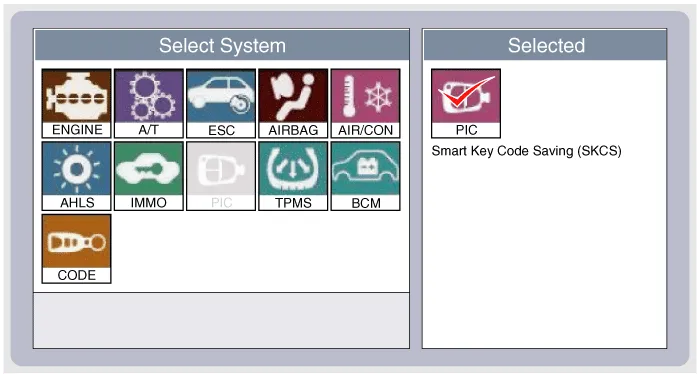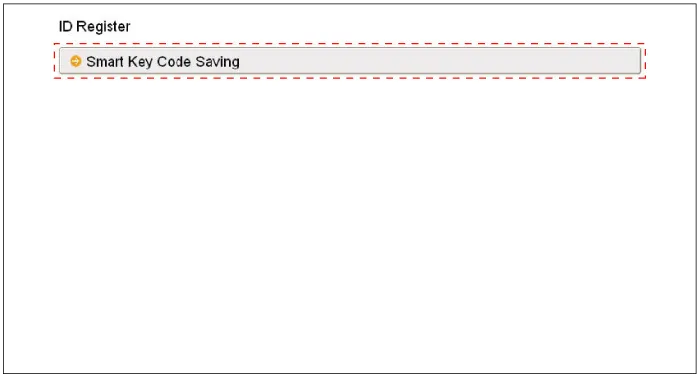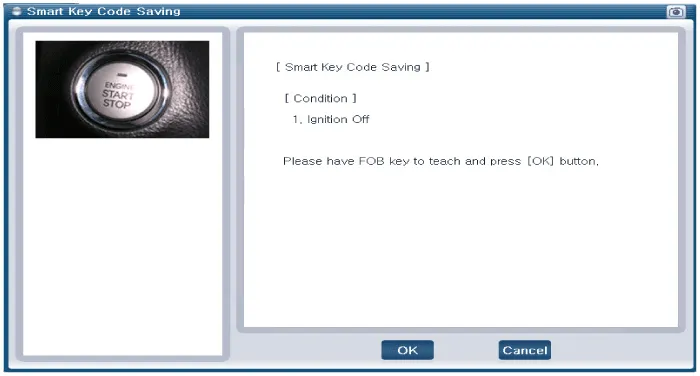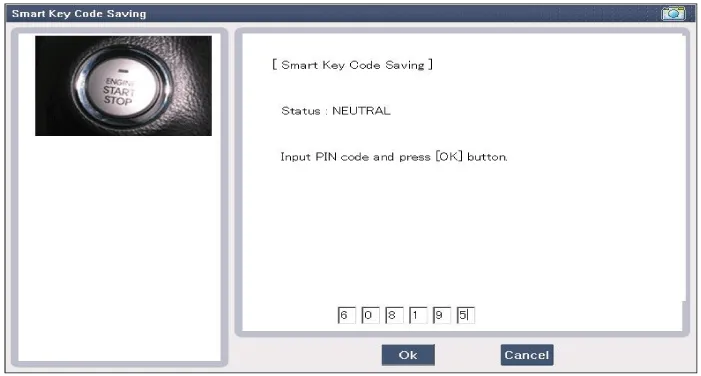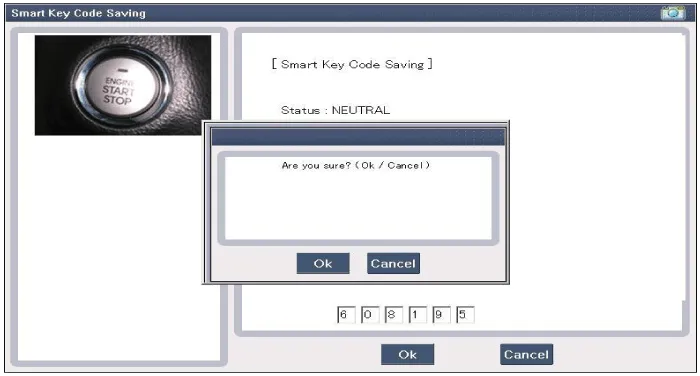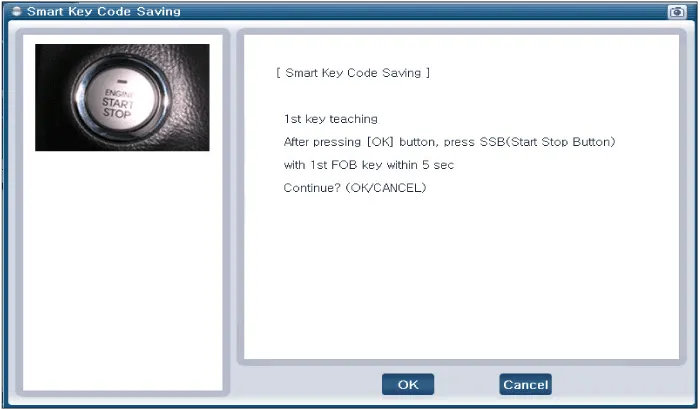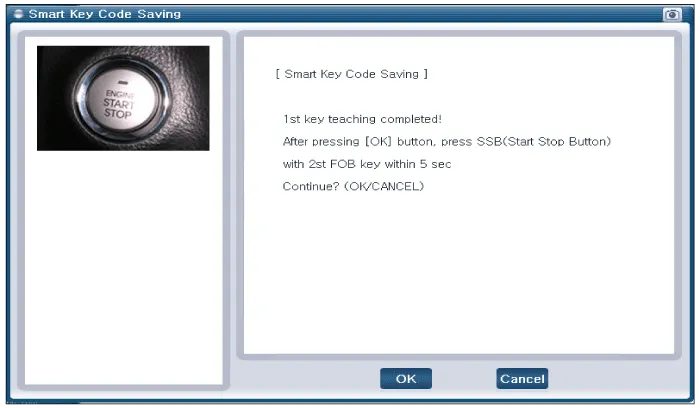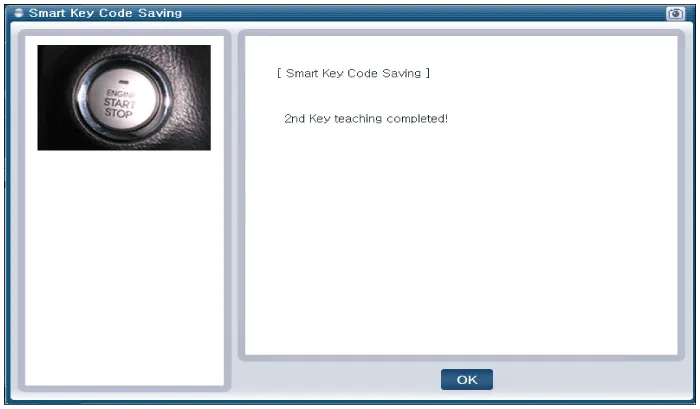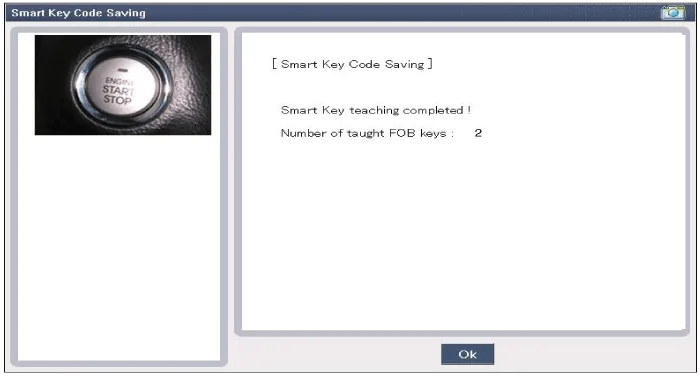Hyundai Genesis (DH): Smart Key System / Smart Key Repair procedures
| Smart Key |
| 1. |
Connect the DLC cable of GDS to the data link connector (16 pins) in driver side crash pad lower panel, turn the power on GDS.
|
| 2. |
Select the vehicle model and then do "Smart key code saving".
|
| 3. |
After selecting "Smart key teaching" menu, push "Enter" key, then the screen will be shown as below.
|
| 4. |
After having the teaching smart key, push "ENTER" key. |
| 5. |
Input the "Pin code" for first key teaching.
|
| 6. |
Press the SSB with smart key within 5 sec after pressing "OK".
|
| 7. |
Confirm the message "First key teaching completed".
|
| 8. |
Press the SSB with smart key within 5 sec after pressing "OK".
|
| 9. |
Confirm the message "Second key teaching completed".
|
| 10. |
Then the screen will be shown as below when key teaching process is completed.
|
Description Refer to the "Body Network System" for the abbreviation information. The SMART KEY system is a system that allows the user to access and operate a vehicle in a very convenient way.
Components (1) NO.Connector AConnector BConnector C1Immobilizer antenna GNDB+IGN2 input2Bumper antenna GND??3Trunk antenna GNDESCL GRN ESCL enable output4Indoor antenna 2 GND?Assist door button input5Driver's door antenna GNDGNDSSB_switch1 inpuf6Indoor antenna 1 GNDB+POWEREMS CAN7Door antenna assist GND?RPM signal inpuf8SSB_LED OFF outputESCL BAT Wheel speed input9SSB_LED ACC output?Start Feedback signal inpuf10SSB_LED IGN outputGNDBrake switch signal input (Normal Open)11SSB LED POWER?P signal input (AT specification)12??ESCL unlock signal input13Immobilizer antenna power??14Bumper antenna power??15Trunk antenna power??16Indoor antenna 2 power? SSB switch2 inpuf17Driver's door antenna power??18Indoor antenna 1 power??19Assist door antenna power?B CAN LOW20IGN2 relay output?B CAN HIGH21IGN2 relay output?Driver's door switch input22ACC relay output??23SSB LED GND? ESCL CAN24Starter relay output??25???26??ACC 27??IGN2
Other information:
Hyundai Genesis (DH) 2013-2016 Service Manual: Head Up Display Unit Repair procedures
Removal 1. Disconnect the negative (-) battery terminal. 2. Remove the head up display bezel (A). 3. Remove the instrument cluster. (Refer to Indicators And Guages - "Instrument Cluster") 4. Remove the head up display unit bracket (A) after loosening the mounting nuts.
Hyundai Genesis (DH) 2013-2016 Service Manual: PGS Unit (Back & Blinde Unit) Schematic Diagrams
C
Categories
- Manuals Home
- Hyundai Genesis Owners Manual
- Hyundai Genesis Service Manual
- Engine Mechanical System
- Steering System
- Restraint
- New on site
- Most important about car