Hyundai Genesis: Your vehicle at a glance / Instrument panel overview

1. Light control/Turn signals
2. Steering wheel audio controls
3. Bluetooth® wireless technology
hands-free controls
4. Instrument cluster
5. Horn
6. Driver’s front air bag
7. Wiper/Washer
8. Advanced smart cruise controls
9. Engine start/stop button
10. Automatic transmission
11. Drive mode integrated control
system
12. AUTO HOLD
13. Seat warmers and coolers
14. Heated steering wheel button
15. Parking assist system
16. Glove box
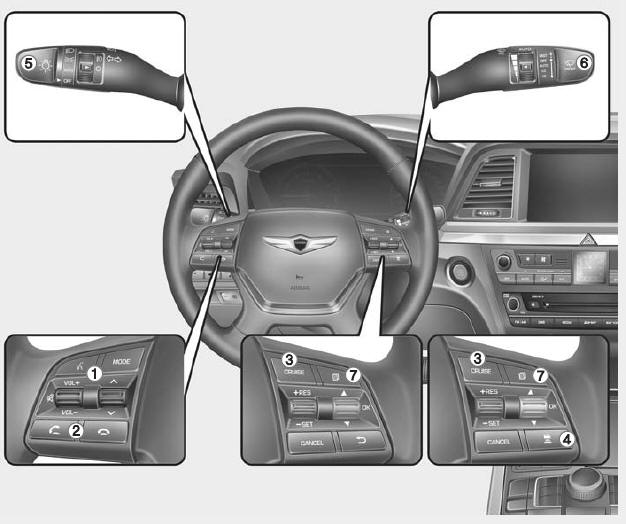
1. Audio remote control buttons
2. Bluetooth® wireless technology
hands-free button
3. Cruise control button /
Advanced smart cruise control
button
4. Smart cruise control vehicle-to-vehicle
distance button
5. Light control /
Turn signals lever
6. Wiper and washer control lever
7. LCD display control
 Interior overview
Interior overview
1. Door lock/unlock button
2. Power window switches
3. Power window lock switch
4. Central door lock switch
5. Outside rearview mirror control
switch
6. Outside rearview mirror folding
...
 Engine compartment
Engine compartment
1. Engine coolant reservoir
2. Radiator cap
3. Brake fluid reservoir
4. Air cleaner
5. Engine oil dipstick
6. Engine oil filler cap
7. Windshield washer fluid reservoir
8. Fuse box
9 ...
Other information:
Hyundai Genesis (DH) 2013-2016 Owners Manual: Parking Guide System
The Parking Guide System (PGS) will activate when the back-up light is ON with the Engine Start/Stop button ON and the shift lever in the R (Reverse) position. The Parking Guide System is not a substitute for proper and safe parking procedures. The Parking Guide System may not det ...
Hyundai Genesis (DH) 2013-2016 Service Manual: Auto Defogging Sensor Repair procedures
Replacement 1. Disconnect the negative (-) battery terminal. 2. Disconnect the connector and then remove the auto defogging sensor (A). 3. Install in the reverse order of removal. ...
