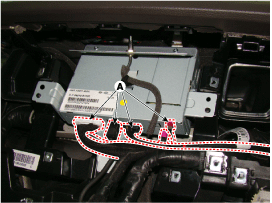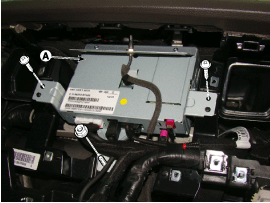Hyundai Genesis: BLUE LINK / BLUE LINK Unit(I-BOX) Repair procedures
Hyundai Genesis (DH) 2013-2016 Service Manual / Body Electrical System / BLUE LINK / BLUE LINK Unit(I-BOX) Repair procedures
| Removal |
| 1. |
Remove the battery(-) terminals. |
| 2. |
Remove the AVN monitor.
(Body - "Premium AVN System" ) |
| 3. |
Disconnect the cables and connectors (A) from the MTS unit.
|
| 4. |
Remove the MTS unit after loosening the screws and nut.
|
| Installation |
| 1. |
Tighten the connector and cable to the blue link unit. |
| 2. |
Install the Blue Link Unit |
| 3. |
Install the glove box. |
| 4. |
Connect the battery(-) terminals. |
 BLUE LINK Unit(I-BOX) Components and Components Location
BLUE LINK Unit(I-BOX) Components and Components Location
Component
...
 BLUE LINK Remote Control Schematic Diagram
BLUE LINK Remote Control Schematic Diagram
Schematic Diagrams
...
Other information:
Hyundai Genesis (DH) 2013-2016 Service Manual: Front Driveshaft Repair procedures
Removal 1. Loosen the wheel nuts slightly. Raise the vehicle, and make sure it is securely supported. 2. Remove the front wheel and tire (A) from the front hub. Be careful not to damage the hub bolts when removing the front wheel and tire. 3. Remove the brake cal ...
Hyundai Genesis (DH) 2013-2016 Service Manual: AUX jack Description and Operation
Description The multimedia jack on the console upper cover is for customers who like to listen to external portable music players like the MP3 and etc., through the vehicle's sound system when it is linked to this jack. The customer has this added option. In case of distorted sound coming ...
© 2013-2025 www.hgenesisdh.com