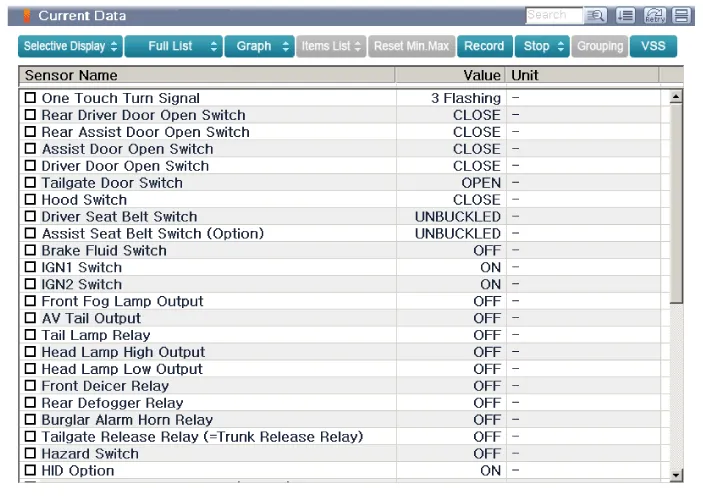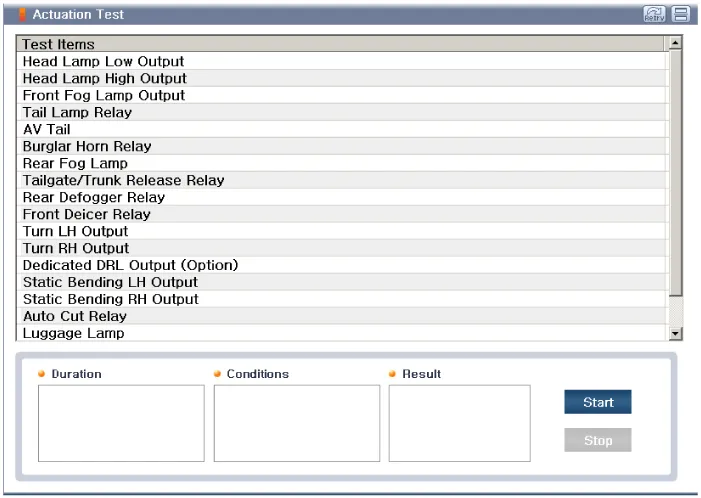Hyundai Genesis (DH): Rear Glass Defogger / Rear Glass Defogger Switch Repair procedures
Hyundai Genesis (DH) 2013-2016 Service Manual / Body Electrical System / Rear Glass Defogger / Rear Glass Defogger Switch Repair procedures
| Inspection |
| 1. |
In the body electrical system, failure can be quickly diagnosed by using the vehicle diagnostic system (GDS).
|
| 2. |
Select the 'Car model' and the system to be checked in order to check the vehicle with the tester. |
| 3. |
Select the 'Smart Junction Block(SJB)' to check the windshield deicer. |
| 4. |
Select the "Current date" menu to search the current state of the input/output data.
The input/output data for the sensors corresponding to the 'Smart Junction Block(SJB)' can be checked.
|
| 5. |
Select "Actuation test", if you want to check the Smart Junction Block(SJB) data operation forcefully.
|
| Removal |
| 1. |
Disconnect the negative (-) battery terminal. |
| 2. |
Remove the heater and A/C control unit.
(Refer to Heating, Ventilation, Air conditioning - "Heater & A/C Control Unit (Dual)") |
| Installation |
| 1. |
Install the heater and A/C control unit. |
| 2. |
Connect the negative (-) battery terminal. |
Inspection Wrap tin foil around the end of the voltmeter test lead to prevent damaging the heater line. Apply pressure on the tin foil with hand and move the tin foil along the grid line to check for open circuits.
Other information:
Hyundai Genesis (DH) 2013-2016 Service Manual: Rear Combination Lamp Repair procedures
Removal 1. Disconnect the negative (-) battery terminal. 2. After loosening the nuts (4EA) holding the rear combination lamp and disconnecting the connector (A), remove the outside rear combination lamp assembly. 3. Remove the bulb (A) after turning it in the counter clock-wise direction.
Hyundai Genesis (DH) 2013-2016 Service Manual: Components and Components Location
C
Categories
- Manuals Home
- Hyundai Genesis Owners Manual
- Hyundai Genesis Service Manual
- Active Air Flap(AAF) Repair procedures
- Front Door
- Rain Sensor Repair procedures
- New on site
- Most important about car
Copyright В© 2026 www.hgenesisdh.com - 0.0229