Hyundai Genesis: Smart trunk / How to deactivate the Smart Trunk function using the smart key
Hyundai Genesis (DH) 2013-2016 Owners Manual / Convenient features of your vehicle / Exterior features / Smart trunk / How to deactivate the Smart
Trunk function using the smart
key
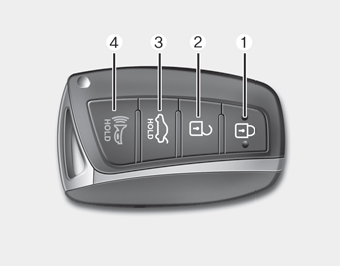
1. Door lock
2. Door unlock
3. Trunk open
4. Panic
If you press any button of the smart key during the Detect and Alert stage, the Smart Trunk function will be deactivated.
Make sure to be aware of how to deactivate the Smart Trunk function for emergency situations.
✽ NOTICE
- If you press the door unlock button (2), the Smart Trunk function will be deactivated temporarily. But, if you do not open any door for 30 seconds, the smart trunk function will be activated again.
- If you press the trunk open button (3) for more than 1 second, the trunk opens.
- If you press the door lock button (1) or trunk open button (3) when the Smart Trunk function is not in the Detect and Alert stage, the smart trunk function will not be deactivated.
- In case you have deactivated the Smart Trunk function by pressing the smart key button and opened a door, the smart trunk function can be activated again by closing and locking all doors.
 How to use the Smart Trunk
How to use the Smart Trunk
The trunk can be opened with notouch
activation satisfying all the
conditions below.
After 15 seconds when all doors
are closed and locked
Positioned in the detecting area for
more tha ...
 Detecting area
Detecting area
The Smart Trunk operates with a
welcome alert if the smart key is
detected within 20~40 inches
(50~100 cm) from the trunk.
The alert stops at once if the smart
key is positioned out ...
Other information:
Hyundai Genesis (DH) 2013-2016 Service Manual: Front Hub / Knuckle / Tone Wheel Repair procedures
Replacement [4WD] 1. Loosen the wheel nuts slightly. Raise the vehicle, and make sure it is securely supported. 2. Remove the front wheel and tire (A) from the front hub Be careful not to damage the hub bolts when removing the front wheel and tire. 3. Remove t ...
Hyundai Genesis (DH) 2013-2016 Service Manual: Oil Pressure Sensor (OPS) Description and Operation
Description Continuous Variable Valve Timing (CVVT) system advances or retards the valve timing of the intake and exhaust valve in accordance with the ECM control signal which is calculated by the engine speed and load. By controlling CVVT, the valve over-lap or under-lap occurs, which m ...
© 2013-2025 www.hgenesisdh.com
