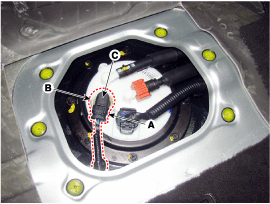Hyundai Genesis: Fuel Delivery System / Fuel Pressure Sensor (FPS) Repair procedures
Hyundai Genesis (DH) 2013-2016 Service Manual / Engine Control / Fuel System / Fuel Delivery System / Fuel Pressure Sensor (FPS) Repair procedures
| Inspection |
| 1. |
Connect the GDS on the Data Link Connector (DLC). |
| 2. |
Check the output voltage of fuel pressure sensor (FPS).
|
| Removal |
| 1. |
Turn ignition switch OFF and disconnect the negative (-)battery cable. |
| 2. |
Fold the rear seat cushion. |
| 3. |
Remove the fuel pump service cover (A) after loosening the screws.
|
| 4. |
Disconnect the fuel pressure sensor connector (A). |
| 5. |
Remove the fuel pressure sensor fixing pin (B). |
| 6. |
Remove the fuel pressure sensor (C) from the fuel pump.
|
| Installation |
| 1. |
To install, reverse the removal procedure. |
 Fuel Pressure Sensor (FPS) Troubleshooting
Fuel Pressure Sensor (FPS) Troubleshooting
Fail-Safe Mode
ItemFail-SafeDuty (%)85
If the fuel pressure sensor malfunctions, it enters fail safe
mode. This means that the fuel pressure rises to match the increasi ...
 Fuel Line Repair procedures
Fuel Line Repair procedures
Removal
1.
Turn the ignition switch OFF and disconnect the negative (-) battery terminal.
2.
Release the residual pressure in fuel line.
(Refer to Fuel Delivery System - "Release Residual Pre ...
Other information:
Hyundai Genesis (DH) 2013-2016 Service Manual: Description and Operation
Description Integrated Rain Sensor Integrated rain sensor (A) controls three systems: front wiper, auto-light, and central air conditioner. 1. Wiper Control System When "AUTO" switch signal is received from the multi-function switch on the right, the integrated rain sensor detects the amo ...
Hyundai Genesis (DH) 2013-2016 Owners Manual: Jack label
■ Example • Type A ■ Example • Type B ■ Example • Type C The actual Jack label in the vehicle may differ from the illustration. 1. Model Name 2. Maximum allowable load 3. When using the jack, set your parking brake. 4. When using the jack, stop the engine. 5. Do not ...
© 2013-2025 www.hgenesisdh.com