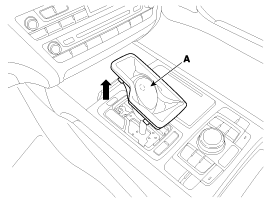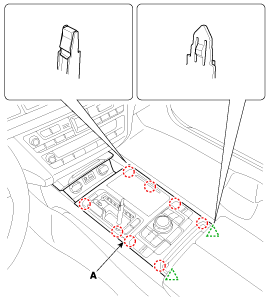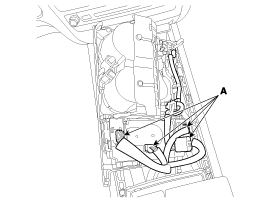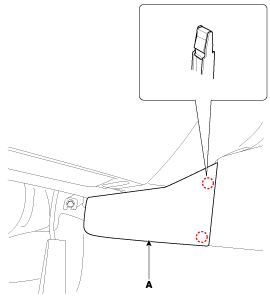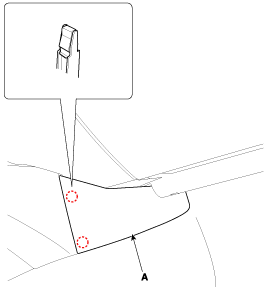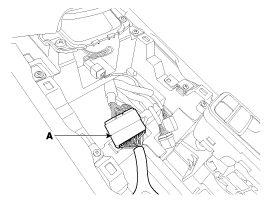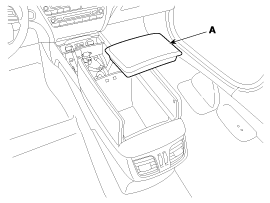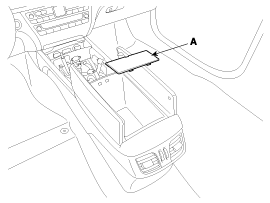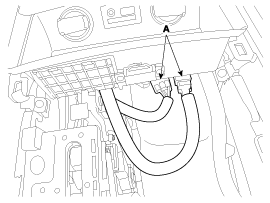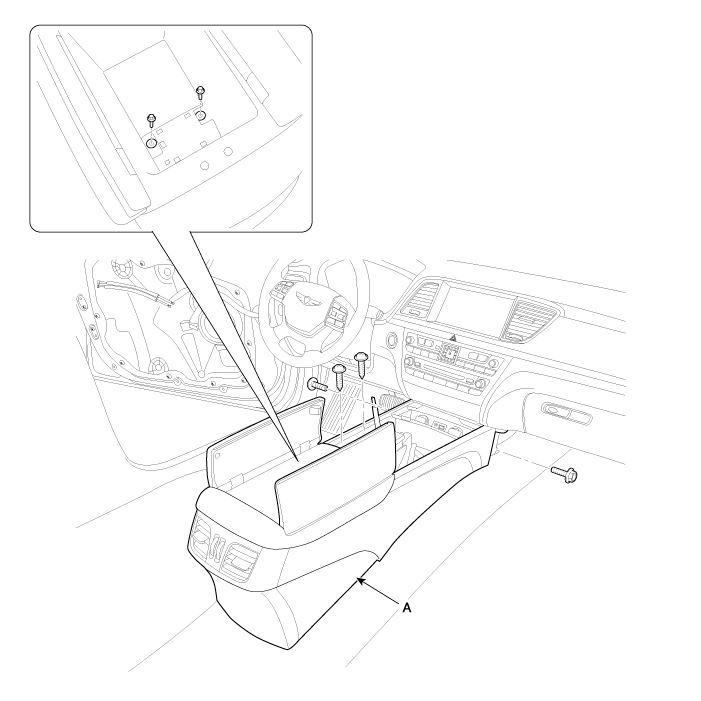Hyundai Genesis: Floor Console / Floor Console Assembly Repair procedures
Hyundai Genesis (DH) 2013-2016 Service Manual / Body (Interior and Exterior) / Floor Console / Floor Console Assembly Repair procedures
| Replacement |
|
|
| 1. |
Remove the gear knob and boots (A) by pulling them vertically.
|
| 2. |
Using a screwdriver or remover, remove the front console upper cover (A).
|
| 3. |
Disconnect the connectors (A).
|
| 4. |
Using a screwdriver or remover, remove the console side cover (A).
[LH]
[RH]
|
| 5. |
Disconnect the floor console main connector (A).
|
| 6. |
Remove the console armrest tray (A).
|
| 7. |
Remove the console armrest service cover (A).
|
| 8. |
Disconnect the multimedia jcak connectors (A).
|
| 9. |
After loosening the mounting screws and bolts, remove the floor console assembly (A).
|
| 10. |
Install in the reverse order of removal.
|
 Floor Console Assembly Components and Components Location
Floor Console Assembly Components and Components Location
Component Location
1. Floor console assembly
...
 Console Armrest Components and Components Location
Console Armrest Components and Components Location
Component Location
1. Front console armrest
...
Other information:
Hyundai Genesis (DH) 2013-2016 Service Manual: Rear Shock Absorber Components and Components Location
Components 1. Insulator cap2. Lock nuts3. Insulator assembly4. Dust cover5. Bumper stopper6. Shock absorber ...
Hyundai Genesis (DH) 2013-2016 Service Manual: Front Wiper Motor Repair procedures
Removal 1. Disconnect the negative (-) battery terminal. 2. Remove the windshield wiper arm (A) and blade after removing a nut. 3. If necessary of removing the wiper blade, push both sides of wiper tabs (A) and then remove the wiper blade. 4. Remove the cowl top cover. (Refer to Bod ...
© 2013-2025 www.hgenesisdh.com